Loading
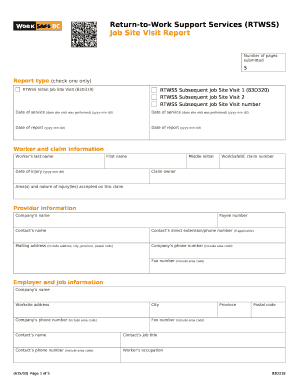
Get Job Site Visit Report
How it works
-
Open form follow the instructions
-
Easily sign the form with your finger
-
Send filled & signed form or save
How to fill out the Job Site Visit Report online
Completing the Job Site Visit Report is a crucial step in documenting the progress and needs of a worker returning to their job. This guide will provide clear instructions on how to fill out the form online, ensuring all necessary information is accurately captured.
Follow the steps to successfully complete the report.
- Click ‘Get Form’ button to access the report and open it for editing.
- Select the appropriate report type by checking one of the options available: RTWSS Subsequent Job Site Visit 1, RTWSS Subsequent Job Site Visit 2, or RTWSS Initial Job Site Visit.
- Enter the date of service and the date of the report in the specified format (yyyy-mm-dd). Make sure these dates are accurate.
- Fill out the worker and claim information section. Provide the worker’s last name, first name, middle initial, date of injury, WorkSafeBC claim number, and claim owner, including the areas and nature of their injury.
- Complete the provider information by entering the company’s name, payee number, contact’s name, mailing address, and direct phone number.
- In the employer and job information section, input the company’s name, worksite address, city, and contact details for the employer.
- Document the worker’s pre-injury job attachment status and usual work schedule, including days and hours, and whether they are job attached or not.
- List the names and roles of participants attending the job site visit.
- Indicate the purpose of the job site visit by checking the relevant options, including reviewing job demands, modifications, and return-to-work opportunities.
- Provide findings, comments, and any recommendations in the designated areas.
- Enter the names and obtain the signatures of the writers preparing the report.
- Once all sections are complete, users can save changes, download, print, or share the filled-out report as needed.
Start completing the Job Site Visit Report online today.
Start by pointing out the location of the site that you visited, followed by the date on which you visited it. Also, provide information on the person you contacted that permitted the visit. If extensive travel was needed, then provide a brief explanation in regards to how you made it to the site.
Industry-leading security and compliance
US Legal Forms protects your data by complying with industry-specific security standards.
-
In businnes since 199725+ years providing professional legal documents.
-
Accredited businessGuarantees that a business meets BBB accreditation standards in the US and Canada.
-
Secured by BraintreeValidated Level 1 PCI DSS compliant payment gateway that accepts most major credit and debit card brands from across the globe.


