Loading
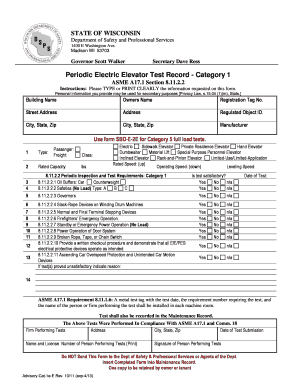
Get Wisconsin State Elevator Test Forms
How it works
-
Open form follow the instructions
-
Easily sign the form with your finger
-
Send filled & signed form or save
How to fill out the Wisconsin State Elevator Test Forms online
Filling out the Wisconsin State Elevator Test Forms online can streamline your compliance and ensure all necessary data is captured accurately. This guide provides a clear, step-by-step process to assist users in completing the form efficiently.
Follow the steps to successfully complete the elevator test form online.
- Click ‘Get Form’ button to obtain the form and open it in the editor.
- Begin by entering the building name in the designated field. It is important to provide the complete and accurate name to ensure proper identification.
- Next, input the owner's name as it appears in official documents. This helps maintain clear ownership records associated with the elevator.
- Fill in the registration tag number, ensuring that it matches the identifier allotted to the elevator being documented. This number is critical for tracking purposes.
- Provide the street address, city, state, and zip code. Make sure all elements are correctly entered to avoid any compliance issues.
- Indicate the regulated object ID in the appropriate box. This is another important identifier for the elevator being tested.
- Specify the manufacturer of the elevator. This information is crucial for understanding the design and operational standards applicable to the unit.
- Select the appropriate categories for the elevator type, such as passenger or freight, using checkboxes as needed.
- Fill out the details regarding rated and operating speeds, including leveling speed. Accurate input here will inform the safety assessments.
- Respond to all periodic inspection and test requirements, marking 'Yes,' 'No,' or 'n/a' as applicable for each listed item.
- Indicate if the test was satisfactory. If not, specify the reasons in the appropriate section. This ensures that all issues are documented for follow-up.
- Complete the section for the firm performing the tests, including their address and license number of the person conducting the tests. They will need to electronically sign the form.
- Upon completing all sections of the form, save your changes, and download a copy for your records. You may also print it for physical submission if required.
- Finally, ensure that you have retained one copy for your own records, while inserting the completed form into the maintenance record. Note that this form should not be sent to the Department of Safety & Professional Services.
Begin filling out your Wisconsin State Elevator Test Forms online today to ensure compliance and accuracy.
Test Scenarios For Lift Verify the dimensions. Verify the type of door is as per the specification. Verify the type of metal used in the lift interior and exterior. Verify the capacity in terms of the total weight. Verify the buttons in the lift to close and open the door and numbers as per the number of floors.
Industry-leading security and compliance
US Legal Forms protects your data by complying with industry-specific security standards.
-
In businnes since 199725+ years providing professional legal documents.
-
Accredited businessGuarantees that a business meets BBB accreditation standards in the US and Canada.
-
Secured by BraintreeValidated Level 1 PCI DSS compliant payment gateway that accepts most major credit and debit card brands from across the globe.


