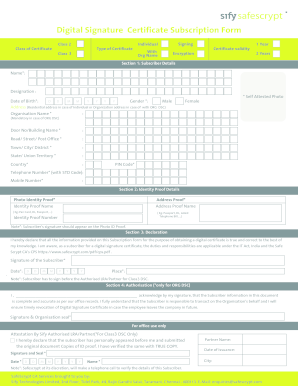
Get In Sify Safescrypt Digital Signature Certificate Subscription Form (pvt & Ltd Organization)
How it works
-
Open form follow the instructions
-
Easily sign the form with your finger
-
Send filled & signed form or save
How to fill out the IN Sify Safescrypt Digital Signature Certificate Subscription Form (PVT & LTD Organization) online
This guide provides a comprehensive walkthrough for users on how to accurately complete the IN Sify Safescrypt Digital Signature Certificate Subscription Form for private and limited organizations online. By following the steps outlined below, users can ensure the submission of all necessary information and documentation.
Follow the steps to complete the form accurately.
- Press the ‘Get Form’ button to access the subscription form and open it for editing.
- In Section 1: Subscriber Details, fill out the following fields: Name (mandatory), Designation, Date of Birth (DD/MM/YYYY format), Gender (select from Male or Female), and Address (provide residential address for individuals or organization address for corporate applicants). Include required fields such as Organisation Name if applicable, Door Number/Building Name, Road/Street/Post Office, Town/City/District, State/Union Territory, Country, and PIN Code. Ensure to include the Telephone Number (with STD code) and Mobile Number.
- In Section 2: Identity Proof Details, select the Photo Identity Proof and Address Proof from the provided options (e.g., PAN card, driving license, etc.). Fill in the Identity Proof Name and Address Proof Name, and write down their respective numbers. Remember that the subscriber's signature must appear on the Photo ID Proof.
- In Section 3: Declaration, carefully read the declaration statement. By signing this section, you confirm that the provided information is accurate and you are aware of the responsibilities under the IT Act, India. Include your signature, the date, and location.
- If applicable, in Section 4: Authorisation (only for organization DSC), the authorized signatory should acknowledge by signing that the subscriber information is accurate. Include their signature and the organization seal.
- At the end of the form, ensure to verify all information entered. Users can then save changes, download the completed form, print it, or share it as needed.
Complete your Sify Safescrypt Digital Signature Certificate Subscription Form online today to ensure your organization's compliance and security.
To create a .PFX digital signature online, you can use various online platforms that allow conversion of your certificate. After registering on the IN Sify Safescrypt Digital Signature Certificate Subscription Form (PVT & LTD Organization), follow the prompts to upload your existing certificate and convert it into a .PFX file. This format is widely used for secure signing across different applications.
Industry-leading security and compliance
-
In businnes since 199725+ years providing professional legal documents.
-
Accredited businessGuarantees that a business meets BBB accreditation standards in the US and Canada.
-
Secured by BraintreeValidated Level 1 PCI DSS compliant payment gateway that accepts most major credit and debit card brands from across the globe.


