Loading
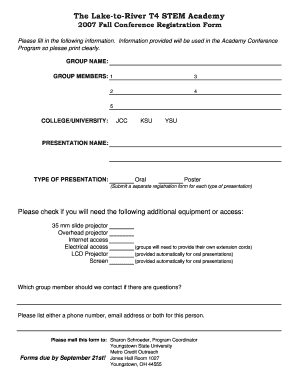
Get Group Registration Form
How it works
-
Open form follow the instructions
-
Easily sign the form with your finger
-
Send filled & signed form or save
How to fill out the Group Registration Form online
This guide provides step-by-step instructions on how to fill out the Group Registration Form for the Lake-to-River T4 STEM Academy online. By following these instructions, you will be able to complete your registration efficiently and accurately.
Follow the steps to successfully complete your registration
- Click ‘Get Form’ button to access and open the Group Registration Form in your web editor.
- Begin by entering the group name in the designated field. Ensure that you spell it correctly, as this will appear in the Academy Conference Program.
- List the group members in the provided fields, numbering from 1 to 5. For each member, provide their name clearly to ensure proper recognition during the conference.
- Select your college or university from the available options: JCC, KSU, or YSU. This identifies the educational institution associated with your group.
- Enter the name of your presentation in the corresponding field. This should accurately reflect the topic you will be presenting.
- Choose the type of presentation by selecting either 'Oral' or 'Poster'. Remember to submit a separate registration form for each type of presentation.
- If your group requires any additional equipment or access, check the corresponding boxes for the items needed, such as a slide projector or internet access.
- Identify the group member who will be contacted for any questions. Provide their phone number, email address, or both to ensure effective communication.
- Review all entered information for accuracy. Make any necessary corrections before finalizing the form.
- Once satisfied with the information, you can save changes, download, print, or share the completed form as needed.
Complete your Group Registration Form online today and ensure your participation in the conference!
How to register divisions or business units for VAT complete a VAT 1 form for each division or business unit. explain in detail, in a letter, why it's difficult for you to submit a single VAT Return for the company. provide evidence that your company is incorporated, for example incorporation certificates.
Industry-leading security and compliance
US Legal Forms protects your data by complying with industry-specific security standards.
-
In businnes since 199725+ years providing professional legal documents.
-
Accredited businessGuarantees that a business meets BBB accreditation standards in the US and Canada.
-
Secured by BraintreeValidated Level 1 PCI DSS compliant payment gateway that accepts most major credit and debit card brands from across the globe.


