Loading
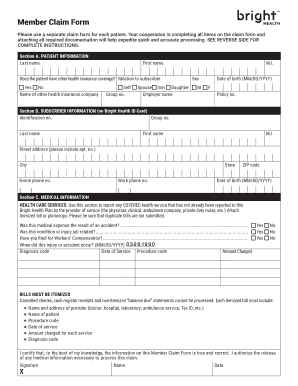
Get Bright Health Member Claim Form
How it works
-
Open form follow the instructions
-
Easily sign the form with your finger
-
Send filled & signed form or save
How to fill out the Bright Health Member Claim Form online
This guide provides clear and practical steps for completing the Bright Health Member Claim Form online. By following these instructions, users can ensure a smooth submission process for their claims.
Follow the steps to successfully fill out the Member Claim Form.
- Press the ‘Get Form’ button to access the Bright Health Member Claim Form and open it in your preferred editor.
- In Section A, provide the patient information. Fill in the last name, first name, and middle initial. Indicate if the patient has any other health insurance by selecting 'Yes' or 'No,' and list the name of the other health insurance company if applicable.
- Continue in Section A by specifying the relation to the subscriber, selecting from options such as 'Self,' 'Spouse,' 'Son,' or 'Daughter.' Include the patient’s date of birth and sex, and provide the policy number and group number.
- In Section B, fill out the subscriber information using the details found on the Bright Health ID card. Include the identification number, group number, last name, first name, middle initial, and complete street address with apartment number if needed.
- Next, provide the city, state, and ZIP code for the subscriber. Ensure to include both home and work phone numbers.
- Move to Section C to report medical information. Indicate whether the health care services received have been reported already and attach itemized bills. Specify if any of the medical expenses were the result of an accident or job-related injury.
- Document the date when the injury or accident occurred, along with the diagnosis code, date of service, procedure code, and amount charged. Remember to itemize bills and ensure all required information is provided.
- Lastly, complete the certification section. Sign and date the form, affirming that the information provided is true and correct.
- Once all sections are filled out completely, users can save their changes, download, print, or share the form as needed before submission.
Complete your claim form online to ensure efficient processing of your health care services.
A: Once contracted, facilities must complete the Facility Credentialing Application in order to become credentialed and begin seeing Bright HealthCare members. Download the application and submit the fully completed application. The credentialing process may take 60-90 days once your application is received.
Industry-leading security and compliance
US Legal Forms protects your data by complying with industry-specific security standards.
-
In businnes since 199725+ years providing professional legal documents.
-
Accredited businessGuarantees that a business meets BBB accreditation standards in the US and Canada.
-
Secured by BraintreeValidated Level 1 PCI DSS compliant payment gateway that accepts most major credit and debit card brands from across the globe.


