Loading
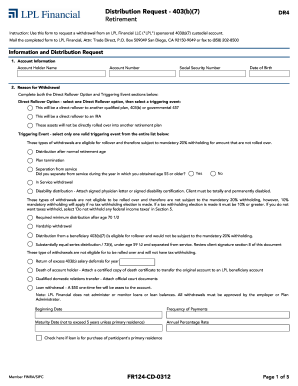
Get Lpl Financial Distribution Request - 403(b)(7)
How it works
-
Open form follow the instructions
-
Easily sign the form with your finger
-
Send filled & signed form or save
How to fill out the LPL Financial Distribution Request - 403(b)(7) online
This guide provides a detailed overview of how to complete the LPL Financial Distribution Request - 403(b)(7) form online. By following these instructions, users can ensure their withdrawal requests are processed accurately and efficiently.
Follow the steps to fill out the form correctly.
- Press the 'Get Form' button to obtain the document and open it in your preferred editor.
- Enter your account information in the designated fields, including your name, account number, Social Security number, and date of birth.
- Select the reason for your withdrawal. Navigate to the Direct Rollover Option and choose the appropriate option that pertains to your request.
- Choose one triggering event from the provided list that justifies your withdrawal. Be sure to read the notes regarding tax implications relevant to each event.
- Complete the Distribution Options section. Indicate whether you are requesting a total distribution, partial distribution, or periodic distribution by filling out the corresponding fields.
- Specify the method of distribution. Select between options such as Check or Certificate and provide any necessary details for mailing or banking information.
- Indicate your tax withholding preferences in the Tax Withholding section. Review the mandatory withholding rules and select the appropriate options for federal and state taxes.
- If applicable, complete the Spousal Consent section. Have the spouse sign and date the form if required by regulations.
- Submit the Employer Certification section. This will require a signature from your employer or plan administrator certifying the distribution's validity.
- Review and complete the Client Signature & Certification section by signing and dating the form, confirming all information is accurate.
- If required, attach any supporting documents such as a physician's letter for disability distributions or a death certificate if applicable.
- Once all sections are completed, save your changes, and proceed to download, print, or share the completed form as necessary for submission.
Complete your LPL Financial Distribution Request - 403(b)(7) online today to ensure a smooth processing of your withdrawal.
To avoid paying taxes on your 403(b), consider rolling over your funds into another qualified retirement account. This method allows you to defer taxes until withdrawal in retirement. Utilizing the LPL Financial Distribution Request - 403(b)(7) can help you navigate your options and maintain tax efficiency.
Industry-leading security and compliance
US Legal Forms protects your data by complying with industry-specific security standards.
-
In businnes since 199725+ years providing professional legal documents.
-
Accredited businessGuarantees that a business meets BBB accreditation standards in the US and Canada.
-
Secured by BraintreeValidated Level 1 PCI DSS compliant payment gateway that accepts most major credit and debit card brands from across the globe.


