Loading
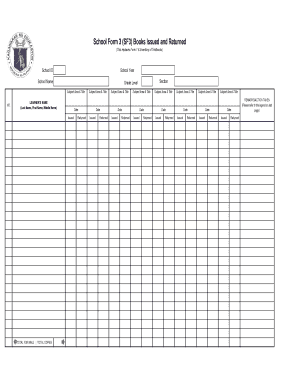
Get Sf3 Form
How it works
-
Open form follow the instructions
-
Easily sign the form with your finger
-
Send filled & signed form or save
How to fill out the Sf3 Form online
The Sf3 Form is essential for documenting the issuance and return of textbooks in educational settings. This guide will provide you with clear, step-by-step instructions on how to complete the form online effectively.
Follow the steps to complete the Sf3 Form online.
- Click the ‘Get Form’ button to access the Sf3 Form and open it in your editor.
- Begin by filling in the school ID, school year, and school name at the top of the form. This information is crucial for identifying the context of the form.
- Proceed to list the learner's name by entering their last name, first name, and middle name in the designated fields.
- For each textbook issued, complete the section for 'Subject Area & Title,' ensuring that you include the title of the book accurately.
- Enter the date the textbook was issued in the 'Date Issued' field next to each book.
- For each book returned, repeat the process by documenting the return date and checking the box associated with the returned book.
- Complete the totals for male and female learners at the end of the list of issues and returns. This will give a comprehensive overview of total copies managed.
- If books were unreturned or lost, note the status in the 'Remarks/Action Taken' section, using the appropriate codes provided in the guidelines.
- Finally, ensure all entries are accurate and then save your changes, download a copy for your records, and share or print the form as needed.
Take action now and start filling out your documents online to keep your records organized.
To open an SF3 file, you typically need the appropriate software that supports this document format. Many users find educational software or management systems useful for viewing these files. If you're having trouble, consider using platforms like US Legal Forms, where you can also find guidance on handling various form types, including SF3 files. This can help you ensure that you access your information effortlessly.
Industry-leading security and compliance
US Legal Forms protects your data by complying with industry-specific security standards.
-
In businnes since 199725+ years providing professional legal documents.
-
Accredited businessGuarantees that a business meets BBB accreditation standards in the US and Canada.
-
Secured by BraintreeValidated Level 1 PCI DSS compliant payment gateway that accepts most major credit and debit card brands from across the globe.


