Loading
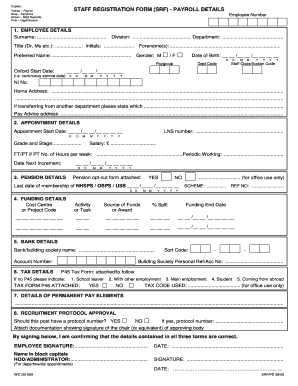
Get Staff Registration Form
How it works
-
Open form follow the instructions
-
Easily sign the form with your finger
-
Send filled & signed form or save
How to fill out the Staff Registration Form online
Filling out the Staff Registration Form online can streamline the process of registering staff details for payroll and other administrative requirements. This guide will provide you with step-by-step instructions to ensure a smooth and accurate completion of the form.
Follow the steps to successfully fill out the Staff Registration Form.
- Click ‘Get Form’ button to access the Staff Registration Form and open it in your preferred online editor.
- Begin by entering your employee details in the first section. Fill in your surname, division, department, title, initials, forename(s), and preferred name. Also, indicate your gender, date of birth, and employee number as required.
- Continue with the Paygroup and Oxford start date fields. Ensure you provide the staff classification code and your National Insurance number accurately.
- Complete your home address, making sure to include all necessary details. If you are transferring from another department, note its name.
- In the appointment details section, enter your appointment start date, grade and stage. Include your LNS number and salary, specifying if you are full-time or part-time and the number of hours per week if applicable.
- For pension details, indicate if the pension opt-out form is attached and provide your last date of membership for the relevant pension schemes.
- In the funding details section, fill out each required field including cost centre, project code, activity or task, source of funds, percentage split, and funding end date.
- Next, enter your bank details, including the bank or building society name and account number.
- Complete the tax details section by indicating whether the P45 tax form is attached. Choose the appropriate options from the provided list if you do not have a P45.
- Fill out the details of permanent pay elements as needed.
- For the recruitment protocol approval section, indicate if there is a protocol number and attach any necessary documentation.
- Finally, review the form for accuracy, sign to confirm correctness, and date your signature. Ensure the head of department or administrator also signs and dates the form.
- Once all fields are completed and reviewed, you can save changes, download, print, or share the form as required.
Start filling out your forms online today to ensure a smooth registration process.
The Employee register is where you store all important information about your employees, such as name, address, telephone numbers, job title etc. In addition, you can also register information about the employee's qualifications, absences, activities, documents, notes and insert pictures of your employees.
Industry-leading security and compliance
US Legal Forms protects your data by complying with industry-specific security standards.
-
In businnes since 199725+ years providing professional legal documents.
-
Accredited businessGuarantees that a business meets BBB accreditation standards in the US and Canada.
-
Secured by BraintreeValidated Level 1 PCI DSS compliant payment gateway that accepts most major credit and debit card brands from across the globe.


