Loading
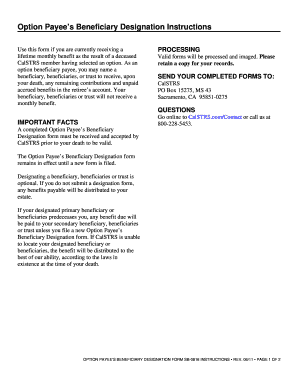
Get Ca Sb-0816 2011-2026
How it works
-
Open form follow the instructions
-
Easily sign the form with your finger
-
Send filled & signed form or save
How to fill out the CA SB-0816 online
The CA SB-0816 form is essential for individuals receiving a lifetime monthly benefit from a deceased CalSTRS member. This guide provides clear, step-by-step instructions for completing the form online to designate a beneficiary or beneficiaries for any remaining benefits.
Follow the steps to complete the CA SB-0816 form accurately
- Click ‘Get Form’ button to obtain the form and open it in the editor.
- In Section 1, enter the deceased member’s full name and their social security number or Client Identification number.
- Proceed to Section 2, and enter the option payee’s information, including their full name, social security number, date of birth, telephone number, and complete mailing address.
- For parties designated as beneficiaries in Sections 3 and 4, provide detailed information. Include their full names, social security numbers, dates of birth, relationships to the option payee, and their addresses.
- In Section 5, you can add additional beneficiaries by filling out the required fields and designating each as either a primary or secondary beneficiary.
- In Section 6, ensure the option payee’s signature and date are included. This is necessary for the form to be valid.
- After completing the form, save your changes. You can download, print, or share the form as needed.
Complete your documents online today for a smooth filing process.
You can find your years of service on your CalSTRS account statement, which is available once you log in to your profile on the CalSTRS website. Alternatively, you can request a statement from CalSTRS customer service for more detailed information. Knowing your years of service is crucial for understanding your retirement benefits under CA SB-0816, as it directly influences your benefit amount.
Industry-leading security and compliance
US Legal Forms protects your data by complying with industry-specific security standards.
-
In businnes since 199725+ years providing professional legal documents.
-
Accredited businessGuarantees that a business meets BBB accreditation standards in the US and Canada.
-
Secured by BraintreeValidated Level 1 PCI DSS compliant payment gateway that accepts most major credit and debit card brands from across the globe.


