Loading
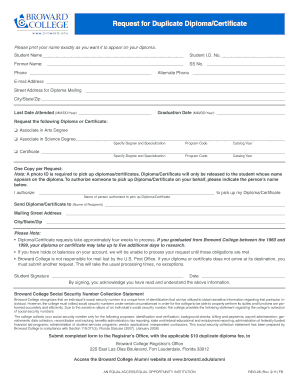
Get Diploma Replacement Request Form Broward
How it works
-
Open form follow the instructions
-
Easily sign the form with your finger
-
Send filled & signed form or save
How to fill out the Diploma Replacement Request Form Broward online
Completing the Diploma Replacement Request Form Broward is a simple process designed to assist individuals in obtaining a replacement diploma or certificate from Broward College. This guide provides clear and detailed instructions on how to effectively fill out the form online to ensure a smooth submission.
Follow the steps to successfully complete your diploma replacement request
- Press the ‘Get Form’ button to access the Diploma Replacement Request Form and open it for editing.
- Enter your name exactly as you would like it to appear on your diploma in the 'Student Name' field.
- Fill in your Student I.D. number in the corresponding field.
- If applicable, include your former name in the designated section.
- Provide your Social Security number in the specified field.
- List your primary phone number and any alternate phone number for contact purposes.
- Input your email address to receive confirmations and updates regarding your request.
- Specify your mailing address where the diploma will be sent, including the street address, city, state, and zip code.
- Record your last date of attendance at Broward College in the MM/DD/YYYY format.
- Indicate your graduation date in the MM/DD/YYYY format.
- Select the type of diploma or certificate you are requesting by checking the appropriate box, and specify any degree or specialization.
- Fill in the program code and catalog year if applicable.
- If requesting a certificate, similarly specify the degree and specialization along with the program code and catalog year.
- Note that only one copy can be requested per form submission.
- If someone else is authorized to pick up your diploma or certificate, write their name in the provided field.
- Specify the name of the recipient if the diploma or certificate should be sent to someone other than yourself.
- Read the important notes regarding processing times, responsibilities, and conditions related to the request.
- Sign and date the bottom of the form to acknowledge that you have read and understood the information provided.
- After filling out the form, save your changes, then download or print the completed form for submission.
- Submit the completed form to the Registrar’s Office along with the applicable fee.
Complete your Diploma Replacement Request Form online today and secure your replacement diploma or certificate!
The number of repeat attempts is limited to two per course. Repeating a course removes the previous grade only from a student's grade point average. The original grade remains on the transcript, but only the grade earned in the last attempt is used for calculating the grade point average.
Industry-leading security and compliance
US Legal Forms protects your data by complying with industry-specific security standards.
-
In businnes since 199725+ years providing professional legal documents.
-
Accredited businessGuarantees that a business meets BBB accreditation standards in the US and Canada.
-
Secured by BraintreeValidated Level 1 PCI DSS compliant payment gateway that accepts most major credit and debit card brands from across the globe.


