Loading
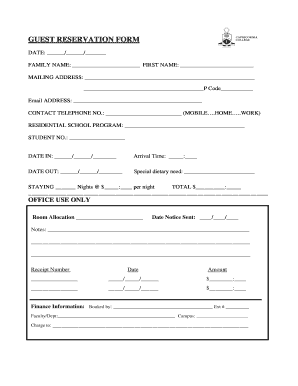
Get Guest Reservation Form
How it works
-
Open form follow the instructions
-
Easily sign the form with your finger
-
Send filled & signed form or save
How to fill out the Guest Reservation Form online
This guide will assist you in completing the Guest Reservation Form online efficiently and correctly. Follow the step-by-step instructions to ensure all required information is provided accurately.
Follow the steps to complete your Guest Reservation Form.
- Click ‘Get Form’ button to access the document and open it in your preferred editor.
- Enter the date of your reservation in the designated fields labeled ‘DATE’ following the format (MM/DD/YYYY).
- Input your family name in the ‘FAMILY NAME’ field and your first name in the ‘FIRST NAME’ field.
- Provide your mailing address in the ‘MAILING ADDRESS’ section, ensuring to include the postal code.
- Fill in your email address accurately in the ‘EMAIL ADDRESS’ field.
- Specify your contact telephone number in the ‘CONTACT TELEPHONE NO.’ field, indicating whether it is mobile, home, or work.
- Indicate your participation in the residential school program by completing the corresponding field.
- Enter your student number in the ‘STUDENT NO.’ field.
- Record your intended arrival date and time in the ‘DATE IN’ and ‘ARRIVAL TIME’ fields.
- Fill out your planned departure date in the ‘DATE OUT’ field.
- If applicable, note any special dietary needs in the provided field.
- Indicate the number of nights you will be staying and the cost per night in the specified fields.
- Calculate and enter the total amount for your stay in the ‘TOTAL’ field.
- Review all entered information for accuracy. After finalizing your details, you can save the changes, download, print, or share the form as needed.
Complete your Guest Reservation Form online today for a smooth reservation experience.
3. Formulation of the reservation request: Guest's Profile Data. Guest's group/company affiliation. Arrival date and time and departure date. The number of nights. Number of Pax. Room type requested. The number of rooms required. Type of bed.
Industry-leading security and compliance
US Legal Forms protects your data by complying with industry-specific security standards.
-
In businnes since 199725+ years providing professional legal documents.
-
Accredited businessGuarantees that a business meets BBB accreditation standards in the US and Canada.
-
Secured by BraintreeValidated Level 1 PCI DSS compliant payment gateway that accepts most major credit and debit card brands from across the globe.


