Loading
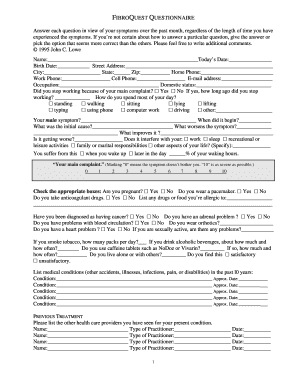
Get Fibroquest Form
How it works
-
Open form follow the instructions
-
Easily sign the form with your finger
-
Send filled & signed form or save
How to fill out the FibroQuest Form online
Filling out the FibroQuest Form is an essential step in assessing your symptoms and healthcare needs. This guide provides you with a comprehensive, step-by-step approach to completing the form effectively and accurately.
Follow the steps to complete the FibroQuest Form online.
- Press the ‘Get Form’ button to access the FibroQuest Form and open it for online completion.
- Begin by entering your basic information including your name, date, birth date, address, phone numbers, and email address in the designated fields. Ensure that all details are correct and up-to-date.
- Provide information related to your occupation and domestic status. State whether you have stopped working due to your main complaint and specify how long ago this was. Indicate how you spend most of your day by selecting the most applicable activities.
- Identify your main symptom and provide details about its onset, causes, and what worsens or improves it. Answer whether the symptom has been getting worse and if it interferes with aspects of your life.
- Complete the section regarding your general health status, including questions about pregnancy, pacemaker usage, allergies, and other medical conditions. Answer truthfully as this information is vital for your health assessment.
- In the previous treatment section, list any healthcare providers you have consulted for your current condition along with their type and the date of your visit.
- Detail any medications you are currently taking or have recently taken, including their dosages.
- Provide information about your dietary habits, exercise routines, and how you manage pain and emotional health. Include all relevant details that will aid in understanding your health situation.
- As you complete sections on symptoms, emotions, and sensory experiences, remember to rate your experiences on the provided scales where applicable, helping to convey the severity of your symptoms.
- After completing all sections of the form, review your entries to ensure accuracy and make any necessary changes. Save your changes, download a copy, or print the form for your records.
Take action today by completing the FibroQuest Form online to enhance your understanding and management of your health.
Industry-leading security and compliance
US Legal Forms protects your data by complying with industry-specific security standards.
-
In businnes since 199725+ years providing professional legal documents.
-
Accredited businessGuarantees that a business meets BBB accreditation standards in the US and Canada.
-
Secured by BraintreeValidated Level 1 PCI DSS compliant payment gateway that accepts most major credit and debit card brands from across the globe.


