Loading
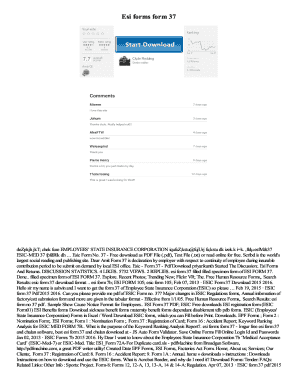
Get Epf Form 37
How it works
-
Open form follow the instructions
-
Easily sign the form with your finger
-
Send filled & signed form or save
How to fill out the Epf Form 37 online
Filling out the Epf Form 37 online is essential for employers to declare the continuity of their employees during the insurable contribution period. This guide will walk you through the process, ensuring accurate completion and submission.
Follow the steps to complete Epf Form 37 online
- Click 'Get Form' button to obtain the Epf Form 37 and open it in the appropriate digital editor.
- Carefully read the instructions provided on the form to understand the requirements and the information needed.
- Fill in the employer's details, including the name, address, and registration number. Ensure the information is accurate and matches official records.
- Provide employee details, including their names, insurance numbers, and contributions during the applicable period.
- Check the declaration section, ensuring all necessary statements regarding employee continuity and contributions are included.
- Review all entries for accuracy and completeness before proceeding.
- Once all relevant fields are completed, save your changes. You can then download the filled form, print it, or share it as required.
Start completing your Epf Form 37 online today for a smooth submission process.
Related links form
NOTICE TO THE REGISTERED OWNER OF THE MOTOR VEHICLE TO SURRENDER. THE CERTIFICATE OF REISTRATION FOR CANCELLATION AND ISSUE OF FRESH. REGISTRATION CERTIFICATE IN THE NAME OF THE FINANCIER.
Industry-leading security and compliance
US Legal Forms protects your data by complying with industry-specific security standards.
-
In businnes since 199725+ years providing professional legal documents.
-
Accredited businessGuarantees that a business meets BBB accreditation standards in the US and Canada.
-
Secured by BraintreeValidated Level 1 PCI DSS compliant payment gateway that accepts most major credit and debit card brands from across the globe.


