Loading
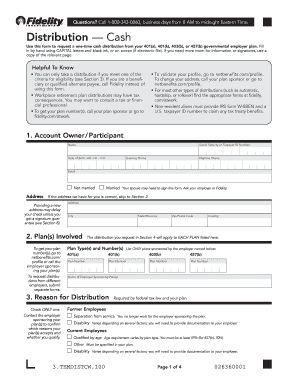
Get Fidelity 3.temdistcw.100
How it works
-
Open form follow the instructions
-
Easily sign the form with your finger
-
Send filled & signed form or save
How to fill out the Fidelity 3.TEMDISTCW.100 online
Completing the Fidelity 3.TEMDISTCW.100 form online is essential for requesting a one-time cash distribution from your retirement plan. This guide will provide step-by-step instructions to help you through the process, ensuring you understand each section and can fill it out accurately.
Follow the steps to properly fill out the form online:
- Press the ‘Get Form’ button to access the Fidelity 3.TEMDISTCW.100 form in the designated editor for online fill-out.
- In Section 1, enter your personal information. Fill in your name, Social Security or Taxpayer ID number, date of birth, and phone numbers. Provide your email address, marital status, and address. If your address has changed, ensure to provide the new address.
- Move to Section 2 to list the plans involved. Refer to netbenefits.com/profile or your plan sponsor to retrieve your plan numbers. List the type(s) and number(s) of your retirement plans.
- In Section 3, check the reason for your distribution. Choose only one of the available options, based on your eligibility as described in the instructions.
- For Section 4, specify the distribution amount. Select one option from the provided choices and fill in the required details regarding the amounts linked to each plan as needed.
- Proceed to Section 5 to indicate your tax withholding preferences. Be sure to understand that federal and possibly state withholding applies, and specify the percentage if you wish to adjust it.
- In Section 6, choose your preferred delivery method for the distribution and provide any necessary bank account details if choosing Electronic Funds Transfer.
- If applicable, complete Section 7 for your spouse’s consent ensuring that the signature is notarized or witnessed, if required by your plan.
- In Section 8, as the account owner, sign and date the form, confirming that the information is accurate and that you authorize Fidelity to proceed.
- If necessary, complete Section 9 by obtaining plan sponsor approval if it is a requirement for the distribution.
- Finally, review the entire form for any missing information or signatures before submitting. Save your changes and download or print a copy for your records.
Start filling out your Fidelity 3.TEMDISTCW.100 form online today to ensure timely processing of your distribution request.
The Fidelity $100 promo code can vary based on current promotions. It's advisable to check Fidelity's official website or marketing materials for the latest information. By utilizing this code under Fidelity 3.TEMDISTCW.100, you can enhance your investment capabilities.
Industry-leading security and compliance
US Legal Forms protects your data by complying with industry-specific security standards.
-
In businnes since 199725+ years providing professional legal documents.
-
Accredited businessGuarantees that a business meets BBB accreditation standards in the US and Canada.
-
Secured by BraintreeValidated Level 1 PCI DSS compliant payment gateway that accepts most major credit and debit card brands from across the globe.


