Loading
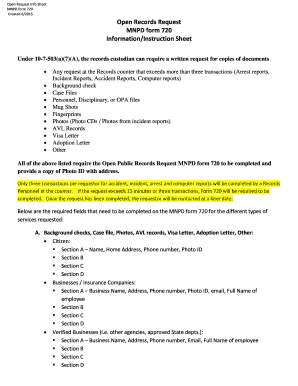
Get Nashville.gov - Police - Form 720 - Open Records Request Form Instructions - Nashville
How it works
-
Open form follow the instructions
-
Easily sign the form with your finger
-
Send filled & signed form or save
How to fill out the Nashville.gov - Police - Form 720 - Open Records Request Form Instructions - Nashville online
This guide provides comprehensive, step-by-step instructions for filling out the Nashville.gov - Police - Form 720 - Open Records Request Form online. By following these instructions, users can efficiently request access to public records in Nashville.
Follow the steps to complete your open records request form.
- Press the ‘Get Form’ button to access the form and open it in your preferred online editing tool.
- Identify the type of records you are requesting. The form includes various categories such as background checks, case files, and accident reports. Choose the appropriate category that corresponds with your request.
- Fill out Section A, which requires your identifying information. If you are a citizen, enter your name, home address, phone number, and provide a copy of your photo ID. For businesses or verified agencies, provide the business name, address, phone number, email, and full name of your employee.
- Complete Sections B and C as instructed on the form. These sections may require additional details specific to the type of request you are making.
- For requests involving personnel records or disciplinary files, ensure you complete Section A in full and provide a photo ID.
- If applicable, provide additional information requested in Section D of the form to help the records custodian process your request effectively.
- Once all sections are filled out accurately, save any changes made to the form. You may choose to download, print, or share the form based on your preference.
Complete your open records request online today for swift and efficient access to public records.
Request online at PublicRecordsRequest.nashville.gov. Complete and submit the Metro public records request form to the Metropolitan Clerk's Office via email to publicrecords@nashville.gov or in person or by mail to the Metropolitan Clerk's Office, 1 Public Square, Suite 205, Nashville, TN 37201.
Industry-leading security and compliance
US Legal Forms protects your data by complying with industry-specific security standards.
-
In businnes since 199725+ years providing professional legal documents.
-
Accredited businessGuarantees that a business meets BBB accreditation standards in the US and Canada.
-
Secured by BraintreeValidated Level 1 PCI DSS compliant payment gateway that accepts most major credit and debit card brands from across the globe.


