Loading
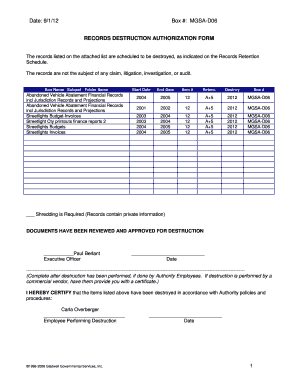
Get Records Destruction Authorization Form
How it works
-
Open form follow the instructions
-
Easily sign the form with your finger
-
Send filled & signed form or save
How to fill out the RECORDS DESTRUCTION AUTHORIZATION FORM online
Filling out the Records Destruction Authorization Form online is an essential step in managing your organization's document retention and destruction processes. This guide provides clear instructions on how to complete each section of the form efficiently and accurately.
Follow the steps to complete the form seamlessly.
- Click the ‘Get Form’ button to access the form and open it in the editor.
- Begin by reviewing the attached list of records scheduled for destruction. Ensure that these records are not part of any pending claims, litigation, investigations, or audits as per the requirements outlined in the form.
- Fill in the 'Box Name / Subject / Folder Name' section. Include the names of the records being authorized for destruction, such as 'Abandoned Vehicle Abatement Financial Records' or 'Streetlights Budget-Invoices'.
- In the 'Start Date' and 'End Date' fields, enter the timeline that corresponds to the records being destroyed. This will help clarify which records fall under the retention schedule.
- Complete the 'Item #' and 'Retent.' sections. Input the item numbers and their associated retention periods, such as 'A+5', to specify how long the records were retained before destruction.
- Indicate that 'Shredding is Required' if the records contain private information. This step is crucial for ensuring the confidentiality of sensitive data.
- Have the designated authority approve the destruction by signing in the appropriate area. This includes noting the name and title of the approver, such as the Executive Officer.
- Once destruction is performed, the individual responsible for carrying out the destruction should sign and date the certification section. This serves as confirmation that the records were destroyed per the necessary policies and procedures.
- After completing all sections of the form, review the information to ensure accuracy. You can then save the changes, download, print, or share the completed form as needed.
Complete your document management tasks effectively by filling out the Records Destruction Authorization Form online today.
Related links form
A Certificate of Destruction (CoD) is a document issued by DVLA. These certificates are only given to Authorised Treatment Facilities (ATFs), licensed operations that are able to fully process and recycle end-of-life vehicles.
Industry-leading security and compliance
US Legal Forms protects your data by complying with industry-specific security standards.
-
In businnes since 199725+ years providing professional legal documents.
-
Accredited businessGuarantees that a business meets BBB accreditation standards in the US and Canada.
-
Secured by BraintreeValidated Level 1 PCI DSS compliant payment gateway that accepts most major credit and debit card brands from across the globe.


