Loading
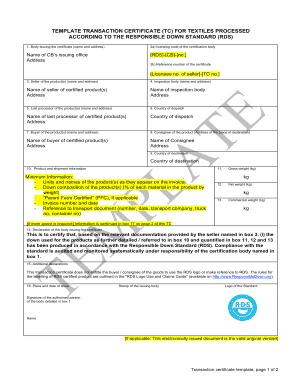
Get According To The Responsible Down Standard (rds)
How it works
-
Open form follow the instructions
-
Easily sign the form with your finger
-
Send filled & signed form or save
How to fill out the ACCORDING TO THE RESPONSIBLE DOWN STANDARD (RDS) online
This guide provides a detailed and user-friendly approach to completing the ACCORDING TO THE RESPONSIBLE DOWN STANDARD (RDS) form online. By following the steps outlined below, users can ensure accurate and efficient completion of the required information.
Follow the steps to complete the RDS form accurately online.
- Press the ‘Get Form’ button to acquire the form. This will allow you to open it in your selected editor for completion.
- In the first field, enter the body issuing the certificate, including the name and address of the certification body.
- Input the licensing code of the certification body in Section 2a, following the format [RDS]-[CB]-[number]. Fill in the name and address of the certification body’s office.
- Provide the reference number of the certificate in Section 2b using the format [Licensee number of seller]-[TC number].
- In Section 3, fill in the seller's name and address for the product(s).
- For Section 4, provide the name and address of the inspection body responsible for the certified products.
- In Section 5, enter the name and address of the last processor of the product(s).
- Fill in the country of dispatch in Section 6, detailing the name of the last processor and associated address.
- In Section 7, indicate the name and address of the buyer of the product(s).
- Provide the name and address of the consignee in Section 8.
- Detail the country of destination in Section 9.
- Section 10 requires product and shipment information. Include units, names, down composition by weight, ‘Parent Farm Certified’ status if applicable, invoice number, date, and reference to the transport document.
- Indicate the gross weight in Section 11, followed by net weight in Section 12, and commercial weight in Section 13.
- If more space is needed, note that additional information can be continued in box 17 on page 2 of this TC.
- In Section 14, include the declaration from the issuing body certifying compliance with the Responsible Down Standard.
- Complete Section 15 by noting that this transaction certificate does not grant rights to use the RDS logo.
- In Section 16, ensure the place and date of issue are filled in, along with the stamp of the issuing body and the signature of the authorized person.
- In Section 18 of page 2, add the signature of the authorized person and include the stamp and logo of the issuing body.
- Finally, review all sections for accuracy, then save changes, download, print, or share the completed form as needed.
Begin completing your RDS documentation online now.
The RDS ensures that our down does not come from animals that have been subjected to any unnecessary harm, such as force-feeding or live-plucking, provides traceability in our supply chain, and helps validate and track the down used in our products from farm to finished garment.
Industry-leading security and compliance
US Legal Forms protects your data by complying with industry-specific security standards.
-
In businnes since 199725+ years providing professional legal documents.
-
Accredited businessGuarantees that a business meets BBB accreditation standards in the US and Canada.
-
Secured by BraintreeValidated Level 1 PCI DSS compliant payment gateway that accepts most major credit and debit card brands from across the globe.


