Loading
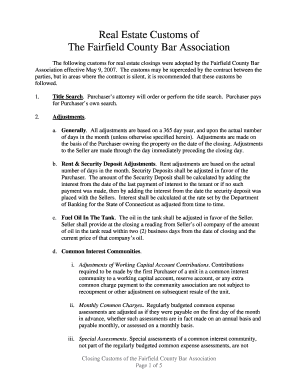
Get Ct Closing Customs 2007-2026
How it works
-
Open form follow the instructions
-
Easily sign the form with your finger
-
Send filled & signed form or save
How to fill out the CT Closing Customs online
Filling out the CT Closing Customs form is an essential part of the real estate closing process in Connecticut. This guide will provide you with a clear and detailed overview of how to complete the form effectively, ensuring you understand each section and its requirements.
Follow the steps to complete the CT Closing Customs form successfully.
- Press the ‘Get Form’ button to access the CT Closing Customs form in a digital format, ready for editing.
- Begin by entering the property address at the top of the form. Ensure that the address is accurately typed to avoid any discrepancies.
- List the names of the seller(s) and purchaser(s), making sure to use full legal names as they appear in any relevant documentation.
- Input the purchase price of the property as defined in the sales agreement. This figure should reflect the agreed-upon amount between the parties.
- Complete the title search section by noting whether the purchaser's attorney conducted the title search and any findings that may affect the closing.
- In the adjustments section, detail each adjustment applicable to the transaction, referencing items like security deposits and fuel oil levels in the tank.
- Fill out the closing details, including the location where the closing will take place and the specific funds that will be provided at closing.
- Ensure to provide mechanic’s lien waivers if applicable, along with any additional required documents such as the Non-Foreign Affidavit and Title Insurance Affidavit.
- Review the completed form for accuracy and clarity before saving your changes.
- Once reviewed, save the document, and choose whether to download, print, or share the form as needed.
Complete your CT Closing Customs form online today to ensure a smooth and efficient closing process.
Having an attorney is not a requirement to close on a house in Connecticut. However, an attorney can provide valuable support and guidance throughout the closing process, especially when dealing with complex issues. Understanding and following CT Closing Customs can be easier with their expertise, ensuring a smoother transaction overall.
Industry-leading security and compliance
US Legal Forms protects your data by complying with industry-specific security standards.
-
In businnes since 199725+ years providing professional legal documents.
-
Accredited businessGuarantees that a business meets BBB accreditation standards in the US and Canada.
-
Secured by BraintreeValidated Level 1 PCI DSS compliant payment gateway that accepts most major credit and debit card brands from across the globe.


