Loading
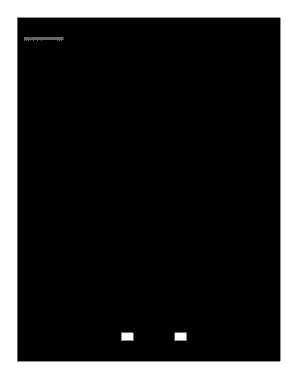
Get Cmb Security Deposit Transfer Authorization
How it works
-
Open form follow the instructions
-
Easily sign the form with your finger
-
Send filled & signed form or save
How to fill out the CMB Security Deposit Transfer Authorization online
Filling out the CMB Security Deposit Transfer Authorization form is a straightforward process that allows users to authorize the transfer of their security deposit balance. This guide provides clear, step-by-step instructions to help you complete the form online.
Follow the steps to complete your authorization form easily.
- Click the ‘Get Form’ button to access the CMB Security Deposit Transfer Authorization form and open it in your preferred online editor.
- In the first section, enter the name of your apartment building and your specific unit number. This information helps identify the location related to your security deposit.
- Next, provide your name as the resident who will be receiving the transferred security deposit. Ensure that the spelling is accurate to avoid any issues with the transfer.
- Then, fill in the new apartment address where you would like the security deposit to be applied. Include all relevant details such as street number, street name, city, state, and zip code.
- In the section for leaseholders, list all the names of the individuals who are entitled to the security deposit. Be sure to enter each person's name clearly and correctly.
- Obtain signatures from all leaseholders on the form. Each person listed must sign to authorize the transfer, ensuring all parties agree.
- Once the form is completed and signed, you can save your changes, download, print, or share the form as needed.
Now that you are equipped with the knowledge to complete your form, take action and fill out your CMB Security Deposit Transfer Authorization online today!
To create a journal entry for a deposit, debit the relevant asset account, indicating an increase in your resources. Concurrently, credit the liability account to recognize your obligation to return the deposit. Incorporate CMB Security Deposit Transfer Authorization to enhance your tracking.
Industry-leading security and compliance
US Legal Forms protects your data by complying with industry-specific security standards.
-
In businnes since 199725+ years providing professional legal documents.
-
Accredited businessGuarantees that a business meets BBB accreditation standards in the US and Canada.
-
Secured by BraintreeValidated Level 1 PCI DSS compliant payment gateway that accepts most major credit and debit card brands from across the globe.


