Loading
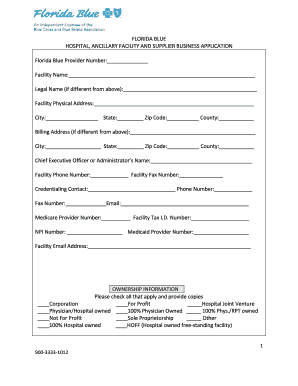
Get Bcbs Webcvo Net 2020-2026
How it works
-
Open form follow the instructions
-
Easily sign the form with your finger
-
Send filled & signed form or save
How to fill out the Bcbs Webcvo Net online
Filling out the Bcbs Webcvo Net form online is a straightforward process designed to facilitate your application for Florida Blue. This guide will walk you through each section of the form, providing detailed instructions to ensure that you submit accurate and complete information.
Follow the steps to complete the Bcbs Webcvo Net form effectively.
- Use the ‘Get Form’ button to access the Bcbs Webcvo Net document and open it in your preferred editor.
- Begin by entering the Florida Blue provider number, if applicable, followed by the facility name. If the legal name differs, be sure to provide that information as well.
- Provide the facility's physical address, including the city, state, zip code, and county. If the billing address is different, fill in that section too.
- Fill in the name of the chief executive officer or administrator along with the facility's contact information, including the phone and fax numbers.
- Next, complete the section regarding credentialing contact details. This includes their name, phone number, fax number, and email address.
- Input relevant provider numbers, including the Medicare provider number, facility tax identification number, NPI number, and Medicaid provider number.
- In the ownership information section, check all applicable boxes that describe the facility’s ownership structure.
- Proceed to the licensure information section and check all licenses that apply, attaching copies where requested.
- In the services section, mark all services provided by your facility. Ensure that you accurately check each applicable service.
- Complete the accreditations and certifications section by checking all that apply and providing supporting copies.
- Answer the questions regarding status with regulatory agencies honestly and thoroughly, providing explanations as required.
- In liability coverage, indicate the presence of required certificates of insurance coverage and attach copies.
- For independent diagnostic testing facilities, complete the supervisory certification statement and verify the physician's details.
- Gather all required attachments and ensure they are included with your submission.
- Finally, review the entire form for accuracy, sign and date your attestation, and save, download, or print the completed form for submission.
Complete your Bcbs Webcvo Net form online today to ensure a smooth application process.
Industry-leading security and compliance
US Legal Forms protects your data by complying with industry-specific security standards.
-
In businnes since 199725+ years providing professional legal documents.
-
Accredited businessGuarantees that a business meets BBB accreditation standards in the US and Canada.
-
Secured by BraintreeValidated Level 1 PCI DSS compliant payment gateway that accepts most major credit and debit card brands from across the globe.


