Loading
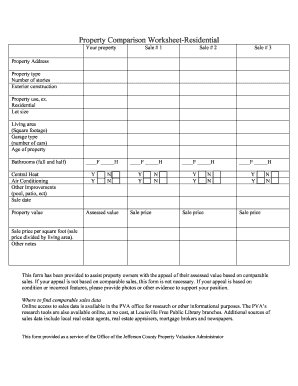
Get Property Comparison Worksheet
How it works
-
Open form follow the instructions
-
Easily sign the form with your finger
-
Send filled & signed form or save
How to fill out the Property Comparison Worksheet online
This guide provides clear instructions on how to efficiently complete the Property Comparison Worksheet online. By following these steps, users can effectively compare properties for assessed value appeals.
Follow the steps to fill out the Property Comparison Worksheet with ease.
- Click the ‘Get Form’ button to access the worksheet and open it in your online document editor.
- Begin filling out the section titled 'Your property.' In this section, input the address, type, number of stories, and exterior construction of your property.
- Complete the 'Property use' field, typically marking it as residential. Continue by noting the lot size and living area in square footage.
- Indicate the garage type by specifying the number of vehicles it accommodates. Next, document the age of your property and the total number of bathrooms, both full and half.
- Specify if the property has central heat and air conditioning by marking 'Yes' or 'No' in the corresponding fields. Include any other improvements available, such as a pool or patio.
- Fill in the field for sale dates and property values for up to three comparable sales. Ensure to provide the assessed value and sale price for each property accurately.
- Calculate the sale price per square foot by dividing the sale price by the living area. Document this in the designated area.
- Review your entries for accuracy. Once all fields are filled, you can save your changes, download the form, or print it for your records.
Start competing documents online now to gain insights into property values.
Industry-leading security and compliance
US Legal Forms protects your data by complying with industry-specific security standards.
-
In businnes since 199725+ years providing professional legal documents.
-
Accredited businessGuarantees that a business meets BBB accreditation standards in the US and Canada.
-
Secured by BraintreeValidated Level 1 PCI DSS compliant payment gateway that accepts most major credit and debit card brands from across the globe.


