Loading
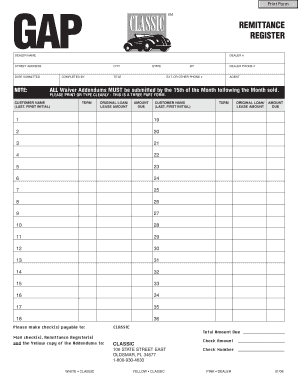
Get Classictrak
How it works
-
Open form follow the instructions
-
Easily sign the form with your finger
-
Send filled & signed form or save
How to fill out the Classictrak online
Filling out the Classictrak form online can streamline your remittance process and ensure accurate submissions. This guide provides clear, step-by-step instructions to help you complete the form effectively.
Follow the steps to fill out the Classictrak form with ease.
- Click the ‘Get Form’ button to access the Classictrak online form and open it in your preferred editor.
- Begin by entering the dealer name in the designated field. Ensure that the name reflects the registered business name.
- Input the dealer number in the corresponding section to accurately identify your dealership.
- Fill in the street address, city, state, and zip code to provide full contact information for the dealer.
- Record the date submitted for record-keeping. This ensures proper tracking of submission timelines.
- In the ‘Completed By’ section, identify the individual responsible for filing the form.
- List the dealer phone number and any additional phone number in the respective fields.
- Provide the agent's name if applicable, ensuring correct identification of any involved parties.
- Complete the customer name fields with the last name followed by the first initial for each customer as they appear on the transaction.
- Input the loan or lease amount and the amount due for each customer, ensuring accuracy in financial details.
- Verify that you have filled in the total amount due at the bottom of the form correctly.
- Indicate the check amount and check number for proper payment tracking on the respective lines.
- Conclude by checking all fields for accuracy and clarity, ensuring that all information has been typed clearly as per instructions.
- Once completed, you can save changes, download, print, or share the form according to your needs.
Start completing your Classictrak form online today for a hassle-free experience.
Related links form
Classic Trak Response Road Hazard provides 24-hour roadside assistance and unlimited tire-and-wheel repair and/or replacement.
Industry-leading security and compliance
US Legal Forms protects your data by complying with industry-specific security standards.
-
In businnes since 199725+ years providing professional legal documents.
-
Accredited businessGuarantees that a business meets BBB accreditation standards in the US and Canada.
-
Secured by BraintreeValidated Level 1 PCI DSS compliant payment gateway that accepts most major credit and debit card brands from across the globe.


