Loading
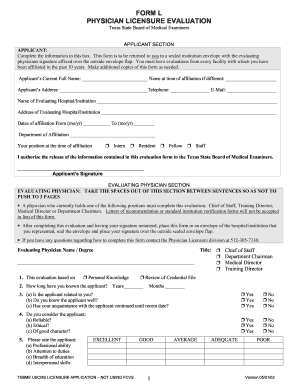
Get Tx Form L 2002
How it works
-
Open form follow the instructions
-
Easily sign the form with your finger
-
Send filled & signed form or save
How to fill out the TX Form L online
Filling out the TX Form L online is an important step in the physician licensure evaluation process in Texas. This guide will provide clear, step-by-step instructions to assist users in completing the form accurately and efficiently.
Follow the steps to complete the TX Form L online
- Click ‘Get Form’ button to obtain the form and open it in the editor.
- Begin with the applicant section. Enter your current full name as well as any name you may have used at the time of affiliation, if different.
- Fill in your current address, telephone number, and email address in the designated fields.
- Input the name and address of the evaluating hospital or institution where you were affiliated.
- Provide the dates of your affiliation by selecting the appropriate month and year for both the start and end of your tenure.
- Indicate your department of affiliation and your position at that time, by selecting one of the options: Intern, Resident, Fellow, or Staff.
- Sign the authorization statement to release the information contained in the evaluation form to the Texas State Board of Medical Examiners.
- In the evaluating physician section, the relevant physician must complete their information, ensuring they hold a qualifying position.
- The evaluating physician should rate the applicant's professional ability, attention to duties, breadth of education, and interpersonal skills using the provided scale.
- Answer the questions regarding the applicant's reliability, ethics, character, and any additional evaluations, ensuring consistency with provided knowledge.
- Once all fields are completed, save your changes, download the form, print it, or share it as needed.
Complete your TX Form L online today!
Get form
Experience a faster way to fill out and sign forms on the web. Access the most extensive library of templates available.
The fastest TABC certification is often obtained through an online course that allows you to learn at your own pace. Many courses offer immediate access to materials and grant certification upon completion. Choosing a reliable provider like uslegalforms not only speeds up the certification process but also ensures you understand all necessary guidelines. Remember, this certification is crucial for many seeking to fill out their TX Form L accurately.
Get This Form Now!
Use professional pre-built templates to fill in and sign documents online faster. Get access to thousands of forms.
Industry-leading security and compliance
US Legal Forms protects your data by complying with industry-specific security standards.
-
In businnes since 199725+ years providing professional legal documents.
-
Accredited businessGuarantees that a business meets BBB accreditation standards in the US and Canada.
-
Secured by BraintreeValidated Level 1 PCI DSS compliant payment gateway that accepts most major credit and debit card brands from across the globe.


