Loading
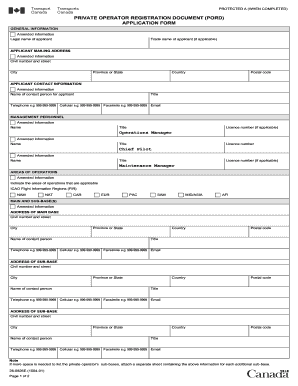
Get Private Operator Registration Document (pord)? Application Form
How it works
-
Open form follow the instructions
-
Easily sign the form with your finger
-
Send filled & signed form or save
How to fill out the private operator registration document (PORD) application form online
Filling out the private operator registration document (PORD) application form can be straightforward with the right guidance. This comprehensive guide will provide you with clear and actionable steps to ensure that you complete the form accurately and efficiently.
Follow the steps to successfully complete the form online.
- Click ‘Get Form’ button to obtain the PORD application form and open it in your preferred online editor.
- Begin by entering your legal name in the designated field. If you are using a trade name, please provide that information as well.
- Fill out your mailing address, including your civil number and street, city, province or state, country, and postal code. Make sure the information is accurate and up-to-date.
- Provide your contact information. Include the name of a contact person for your application, their title, and the appropriate telephone numbers, including cellular and facsimile, if applicable. Also, include a valid email address.
- In the management personnel section, list the names, titles, and license numbers of the key individuals managing the operations, including the operations manager, chief pilot, and maintenance manager.
- Indicate the areas of operation that are applicable to your application. This will include selecting the relevant ICAO Flight Information Regions (FIR).
- Provide information for the main and sub-bases. For each base, enter the civil number and street, city, and province or state, along with the name of the contact person and their title. Include the appropriate telephone numbers and email addresses.
- In the aircraft information section, specify the aircraft types operated, maximum passenger seating configurations, and registration marks. If more than one aircraft is operated, attach a separate sheet with the same information.
- Complete the special authorizations requested section by selecting any applicable operations such as Category II or III instrument approaches, GNSS procedures, and other relevant details.
- Finally, complete the declaration by the applicant. Ensure that all information provided is accurate and sign the form. Include the date and print the name and title of the duly authorized agent if applicable.
- After completing the form, save your changes, download a copy for your records, and consider printing or sharing the form as necessary.
Begin your application process by completing the PORD form online today.
Related links form
An air operator's certificate (AOC) is the approval granted by a civil aviation authority (CAA) to an aircraft operator to allow it to use aircraft for commercial purposes. This requires the operator to have personnel, assets, and system in place to ensure the safety of its employees, and the general public.
Industry-leading security and compliance
US Legal Forms protects your data by complying with industry-specific security standards.
-
In businnes since 199725+ years providing professional legal documents.
-
Accredited businessGuarantees that a business meets BBB accreditation standards in the US and Canada.
-
Secured by BraintreeValidated Level 1 PCI DSS compliant payment gateway that accepts most major credit and debit card brands from across the globe.


