Loading
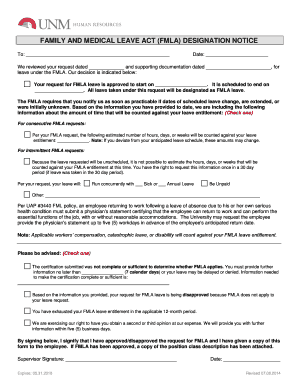
Get Fmla Designation Notice
How it works
-
Open form follow the instructions
-
Easily sign the form with your finger
-
Send filled & signed form or save
How to fill out the Fmla Designation Notice online
Filling out the Fmla Designation Notice is a crucial step in the process of requesting leave under the Family and Medical Leave Act. This guide provides comprehensive, step-by-step instructions to help users complete the form accurately and confidently.
Follow the steps to complete your Fmla Designation Notice.
- Click ‘Get Form’ button to obtain the form and open it in your preferred editing tool.
- Begin by entering the name of the individual to whom the notice is addressed in the blank space provided.
- Fill in the date on which the notice is being created in the designated area.
- Review the request and supporting documentation date fields to ensure accuracy regarding the user's request for FMLA leave.
- Indicate the start and end dates for the approved FMLA leave in the specified sections.
- Select the appropriate checkbox for how the leave will count against the user's entitlement: either for consecutive or intermittent FMLA requests.
- Complete the section that specifies whether the leave will run concurrently with sick or annual leave, or be unpaid, by filling in the appropriate details.
- If applicable, address any certification issues by providing further information required by the specified deadline.
- Review the supervisor's signature section to ensure that the correct information is filled out, including the date and signature.
- After completing the form, make sure to save your changes. You may also download, print, or share the completed FMLA Designation Notice as needed.
Complete your documents online easily and efficiently.
How the FMLA and CFRA Interact. Leave taken by an employee under CFRA typically runs concurrently with FMLA leave except where leave is taken under the FMLA for a disability due to pregnancy, childbirth, or related medical conditions.
Industry-leading security and compliance
US Legal Forms protects your data by complying with industry-specific security standards.
-
In businnes since 199725+ years providing professional legal documents.
-
Accredited businessGuarantees that a business meets BBB accreditation standards in the US and Canada.
-
Secured by BraintreeValidated Level 1 PCI DSS compliant payment gateway that accepts most major credit and debit card brands from across the globe.


