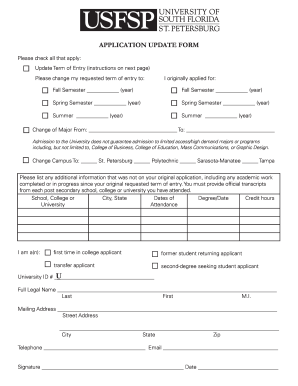
Get Usfsp Application Update Form 2012
How it works
-
Open form follow the instructions
-
Easily sign the form with your finger
-
Send filled & signed form or save
How to fill out the USFSP Application Update Form online
The USFSP Application Update Form allows users to request changes to their admission status or provide updated information. This guide will walk you through each section of the form to ensure that your application is accurately submitted online.
Follow the steps to successfully complete the application update form.
- Click the ‘Get Form’ button to obtain the form and open it in the designated editor.
- Review the initial section, which allows you to indicate changes to your term of entry. You may select to change your requested term of entry from your original application. Ensure the year is filled in correctly.
- Next, indicate any changes in your major by filling in the 'Change of Major From' and 'To' fields. Be aware that admission to certain majors is limited.
- Select the campus where you wish to enroll by marking your preferences for St. Petersburg, Polytechnic, Sarasota-Manatee, or Tampa.
- Provide any additional information that was not included in your original application. This should include details about any academic work completed or in progress since your last requested term of entry and must be supported by official transcripts from all institutions attended.
- Indicate your status by selecting one of the following options: first-time in college applicant, former student returning applicant, transfer applicant, or second-degree seeking student applicant.
- Fill in your University ID number and legal name in the appropriate fields, ensuring accuracy for identity verification.
- Provide your mailing address, ensuring that all fields for street address, city, state, and zip code are completed.
- Enter your telephone number and email address in the provided fields for communication purposes.
- Sign the form and date it to complete your submission. Ensure that your signature is legible and dates are accurate.
- Once all sections are completed, save your changes. You may then download, print, or share the form as needed.
Complete your application update form online today to ensure your information is current and accurately represented.
Get form
USFSP has a vibrant student community, serving thousands of students from diverse backgrounds. Connectivity and engagement are at the heart of the USFSP experience, fostering a supportive atmosphere for learning and growth. Exploring student life and engaging with peers can enhance your educational journey. If you have any questions about student services, consider using the USFSP Application Update Form to connect with admissions for more details.
Get This Form Now!
Industry-leading security and compliance
-
In businnes since 199725+ years providing professional legal documents.
-
Accredited businessGuarantees that a business meets BBB accreditation standards in the US and Canada.
-
Secured by BraintreeValidated Level 1 PCI DSS compliant payment gateway that accepts most major credit and debit card brands from across the globe.


