Loading
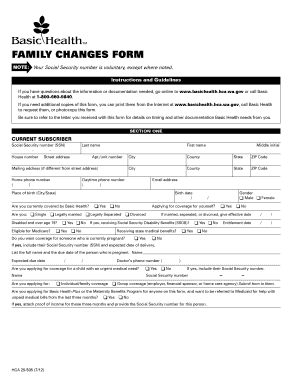
Get Time Away From Work Hca
How it works
-
Open form follow the instructions
-
Easily sign the form with your finger
-
Send filled & signed form or save
How to fill out the Time Away From Work Hca online
Filling out the Time Away From Work Hca form online is an important process for submitting your request for time off. Our comprehensive guide will walk you through each section of the form to ensure you provide accurate and complete information.
Follow the steps to successfully complete your form online.
- Click the ‘Get Form’ button to access the Time Away From Work Hca form, and ensure it's opened in an editable format.
- Begin by providing your current subscriber information, including your Social Security number, name, address, phone number, and email address.
- Indicate your current coverage status by answering questions related to your Basic Health coverage and marital status.
- Provide details about any dependents you are applying for coverage for, including their names, Social Security numbers, and any relevant health conditions.
- Complete the section regarding your spouse's information if applicable; include their personal details and coverage status.
- If there are additional dependents, make sure to include their information, similarly detailing their eligibility and current status.
- Fill out the section regarding other health insurance coverage for family members. Include the insurance provider details as necessary.
- If applying for Basic Health Plus, provide any necessary information about the other biological parent, if applicable.
- Complete the health plan selection section, ensuring you choose your desired health plan.
- Finally, review all the information for accuracy, physically or digitally sign the agreement section, and indicate the date.
- Save your changes, and then download, print, or share your completed form as needed.
Start your application process for time away from work by completing the form online.
Filling out sick leave requires you to complete the appropriate form, which is usually available on the employee portal. Make sure to provide accurate dates and a brief explanation for your absence. Submit your sick leave request to your supervisor or HR department promptly. For ease in managing your Time Away From Work Hca, uslegalforms can provide templates and guidance.
Industry-leading security and compliance
US Legal Forms protects your data by complying with industry-specific security standards.
-
In businnes since 199725+ years providing professional legal documents.
-
Accredited businessGuarantees that a business meets BBB accreditation standards in the US and Canada.
-
Secured by BraintreeValidated Level 1 PCI DSS compliant payment gateway that accepts most major credit and debit card brands from across the globe.


