Loading
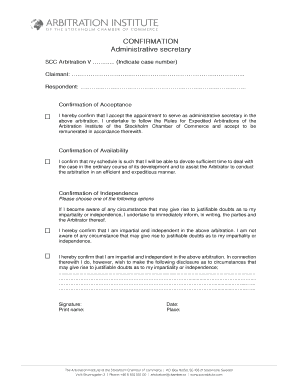
Get I Hereby Confirm
How it works
-
Open form follow the instructions
-
Easily sign the form with your finger
-
Send filled & signed form or save
How to fill out the I Hereby Confirm online
Completing the I Hereby Confirm form is an essential step for individuals appointed as administrative secretaries in arbitration cases. This guide provides clear instructions on how to accurately fill out the form online, ensuring a smooth submission process.
Follow the steps to complete the I Hereby Confirm form online.
- Click ‘Get Form’ button to access the document and open it in your preferred editor.
- Read through the introductory statements carefully to ensure you understand the commitments involved in accepting the appointment as administrative secretary.
- In the designated fields, confirm your acceptance of the appointment and your commitment to follow the Rules for Expedited Arbitrations.
- Indicate your availability by confirming that your schedule allows sufficient time to assist the Arbitrator. This assures the arbitration process can proceed efficiently.
- Choose one of the provided options regarding your impartiality and independence. This may involve stating that you are unaware of any circumstances that could compromise your position, or if applicable, you may disclose any potential conflicts.
- Complete the disclosure section if you selected the option to provide additional context regarding your impartiality.
- Sign your name in the signature field to validate your acceptance of the terms set forth in the document.
- Print your name clearly in the designated field below your signature.
- Fill in the date and place where you are completing the form to finalize your submission.
- Review all entries for accuracy, then proceed to save changes, download, print, or share the completed form as necessary.
Complete your I Hereby Confirm form online today to ensure your appointment is processed efficiently.
“Confirm” is present tense, or future tense when used with a helping verb. “Confirmed” is past tense. For example, I confirm that right now our budget is too low.
Industry-leading security and compliance
US Legal Forms protects your data by complying with industry-specific security standards.
-
In businnes since 199725+ years providing professional legal documents.
-
Accredited businessGuarantees that a business meets BBB accreditation standards in the US and Canada.
-
Secured by BraintreeValidated Level 1 PCI DSS compliant payment gateway that accepts most major credit and debit card brands from across the globe.


