Loading
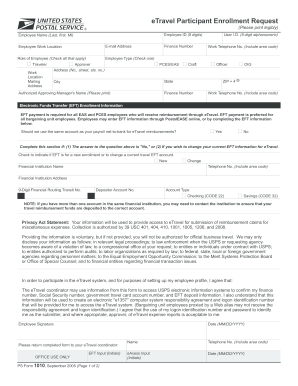
Get Usps Ps 1010 2005-2026
How it works
-
Open form follow the instructions
-
Easily sign the form with your finger
-
Send filled & signed form or save
How to fill out the USPS PS 1010 online
Filling out the USPS PS 1010 form online can streamline your process for eTravel participant enrollment. This guide provides you with clear, step-by-step instructions to ensure that you complete the form accurately and efficiently.
Follow the steps to fill out the USPS PS 1010 online.
- Click ‘Get Form’ button to obtain the form and open it in the editor.
- Enter the employee’s name in the required format (last, first, middle initial) in the 'Employee Name' field.
- Provide the 8-digit employee identification number in the 'Employee ID' field.
- Fill in the 6-digit alphanumeric user ID in the 'User ID' section.
- Input the official duty station in the 'Employee Work Location' field.
- List the employee's email address in the designated field.
- Enter the employee's finance number corresponding to their official duty station.
- Include the work telephone number with the area code in the appropriate space.
- Check the applicable roles of the employee under 'Role of Employee' and select one personnel type under 'Employee Type.'
- Fill out the 'Work Location Mailing Address' with the official address.
- Input the name of the authorized approving manager in the specified field.
- Provide the finance number and work telephone number of the approving manager.
- Indicate whether the electronic funds transfer (EFT) should use the same payroll account for reimbursements by selecting 'Yes' or 'No.'
- If selecting 'No' for the EFT account, check whether this is a 'New' enrollment or a 'Change' to an existing account.
- Fill in the financial institution's name as well as its address and business telephone number.
- Provide the 9-digit financial routing transit number and the depositor account number.
- Indicate the account type as either checking or savings.
- The employee must sign and date the form in the designated areas.
- Ensure that the eTravel coordinator's name and telephone number are entered under 'Office Use Only.'
- Finally, save your changes, download, print, or share the completed form as necessary.
Complete your USPS PS 1010 form online for efficient processing of your eTravel enrollment.
Filling out the USPS redelivery form is straightforward. Navigate to the USPS site and select the USPS PS 1010 form, where you will provide your tracking number and address, along with preferred redelivery times. Fill in the necessary fields carefully for a smooth experience. If you prefer, you may also obtain a paper form from your mail carrier.
Industry-leading security and compliance
US Legal Forms protects your data by complying with industry-specific security standards.
-
In businnes since 199725+ years providing professional legal documents.
-
Accredited businessGuarantees that a business meets BBB accreditation standards in the US and Canada.
-
Secured by BraintreeValidated Level 1 PCI DSS compliant payment gateway that accepts most major credit and debit card brands from across the globe.


