Loading
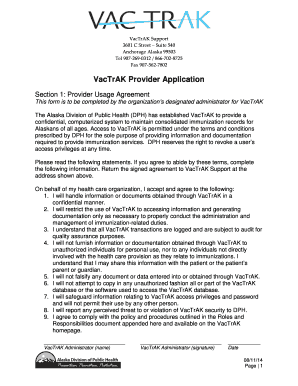
Get Vactrak Provider Application - Epi Alaska
How it works
-
Open form follow the instructions
-
Easily sign the form with your finger
-
Send filled & signed form or save
How to fill out the VacTrAK Provider Application - Epi Alaska online
The VacTrAK Provider Application is a vital form for organizations looking to utilize the immunization records system provided by the Alaska Division of Public Health. This guide will assist users in navigating the online completion of this application, ensuring all necessary information is provided accurately and efficiently.
Follow the steps to successfully complete the application.
- Click 'Get Form' to access the VacTrAK Provider Application and open it in your preferred document editor.
- Begin by completing the Provider Usage Agreement in Section 1. This section is essential as it outlines your organization's commitment to confidentiality and the responsible use of VacTrAK. Make sure to read each statement carefully and confirm your agreement by providing the administrator's name, signature, and date.
- Proceed to Section 2 to enter your organization's information. Provide details about your main office, including the organization/practice name, administrative contact name, email address, mailing address, physical address, and phone number. If applicable, indicate the average number of vaccinations given and whether you are a birthing facility.
- List contact information for designating additional VacTrAK personnel. Include the names and roles of the Administrative, Technical, and Quality Assurance contacts, ensuring each person listed has the appropriate contact details.
- If your organization has multiple facilities, continue entering the information for each facility as required. Ensure each piece of information is complete and accurate.
- Next, fill out the Request to Authorize Users section. For each person you wish to give access to VacTrAK, provide their name, email address, desired user privileges, and credentials. Specify if they are a physician or vaccinator, and make sure to follow the instructions regarding any necessary changes or removals.
- Once all sections are filled, review the entire form for accuracy. Make any necessary corrections before finalizing.
- After reviewing, you can save your changes, download the completed application, print it if necessary, or share it as required.
Complete your VacTrAK Provider Application online today to ensure your organization is equipped to provide vital immunization services.
Related links form
You can access your immunization records by visiting the Vax Verify portal.
Industry-leading security and compliance
US Legal Forms protects your data by complying with industry-specific security standards.
-
In businnes since 199725+ years providing professional legal documents.
-
Accredited businessGuarantees that a business meets BBB accreditation standards in the US and Canada.
-
Secured by BraintreeValidated Level 1 PCI DSS compliant payment gateway that accepts most major credit and debit card brands from across the globe.


