Loading
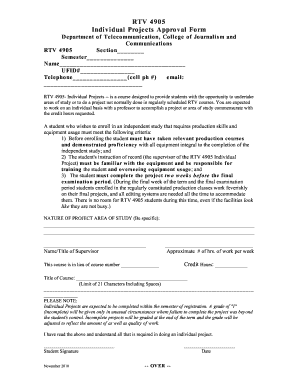
Get Uf Form Rtv 4905 2010-2025
How it works
-
Open form follow the instructions
-
Easily sign the form with your finger
-
Send filled & signed form or save
How to fill out the UF Form RTV 4905 online
The UF Form RTV 4905 is an important document for students engaged in independent study projects in the realm of telecommunications and journalism. This guide provides detailed, step-by-step instructions for completing the form online, ensuring a smooth and efficient submission process.
Follow the steps to successfully complete your UF Form RTV 4905
- Press the ‘Get Form’ button to access the form and open it in your document editor.
- In the section labeled 'Section', indicate the relevant section of the course you are enrolling in. This helps in properly categorizing your project.
- Fill out the 'Semester' field, specifying the semester during which you intend to complete the project.
- Enter your full name in the 'Name' field, ensuring that it is spelled correctly for identification.
- Input your UFID number in the designated 'UFID#' box for university identification.
- Provide your telephone number, specifically your cell phone number, in the 'Telephone' field to ensure you can be reached easily.
- Enter your email address in the designated field. This will be used for communication regarding your project.
- Clearly define the 'Nature of project area of study' by detailing your intended project topic. Be specific to facilitate review by your advisor.
- Fill out the name/title of your supervisor in the appropriate field to ensure proper oversight of your project.
- Estimate and enter the approximate number of hours you expect to work on your project each week.
- Indicate the course number this independent study will replace, making note of the title of that course.
- Specify the credit hours requested for this project, adhering to any limits set by the program.
- Ensure you check the acknowledgment rectangle indicating you understand the requirements of your project and sign in the designated space.
- Provide the date of signing to validate your submission.
- Obtain the necessary signatures from your assigned faculty advisor and supervisor instructor in their specified spaces.
- Submit the completed form as required, ensuring that all information is accurate and complete.
- Finally, save your changes, download, print, or share the form as necessary based on your submission requirements.
Complete your documents online confidently by following these instructions.
The University of Florida Graduate School requires an undergraduate grade point average (GPA) of 3.0 to be eligible for admission. Fulfillment of the minimum requirement does not guarantee an applicant's acceptance into the program.
Industry-leading security and compliance
US Legal Forms protects your data by complying with industry-specific security standards.
-
In businnes since 199725+ years providing professional legal documents.
-
Accredited businessGuarantees that a business meets BBB accreditation standards in the US and Canada.
-
Secured by BraintreeValidated Level 1 PCI DSS compliant payment gateway that accepts most major credit and debit card brands from across the globe.


