Loading
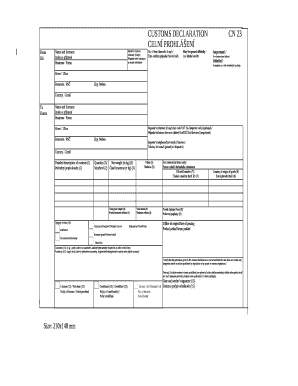
Get Customs Declarationn 23
How it works
-
Open form follow the instructions
-
Easily sign the form with your finger
-
Send filled & signed form or save
How to fill out the CUSTOMS DECLARATIONN 23 online
This guide provides clear and concise instructions on how to accurately complete the CUSTOMS DECLARATIONN 23 online. Whether you are a first-time user or a seasoned filer, understanding each section of the form is essential for smooth processing.
Follow the steps to accurately fill out the CUSTOMS DECLARATIONN 23 online.
- Press the ‘Get Form’ button to obtain the CUSTOMS DECLARATIONN 23 form and access it in the online platform.
- In the first section, enter the sender's customs reference (if any) along with the sender's full name and surname. Be sure to provide the business name, street address, postcode, city, and country of the sender.
- Fill in the recipient's information, starting with the name and surname, followed by the business name, street, postcode, city, and country. Optionally, include the importer's reference, such as tax code or VAT number.
- Provide a detailed description of the contents being shipped. Ensure that each item is described clearly and specifically, avoiding vague terms.
- Input the quantity and the net weight of each item in kilograms. Make sure that total gross weight and total value of the shipment are calculated and included.
- Indicate the HS tariff number applicable to the items and the country of origin. This helps customs to classify your items correctly.
- State postal charges or any other applicable fees related to the shipment. If there are any additional documents like invoices or licenses, check the appropriate boxes and include the respective quantities.
- In the comments section, provide any additional details that customs officers may need, particularly if items are subject to quarantine or other restrictions.
- Finally, certify the accuracy of the particulars provided. Include the date and your signature to confirm your responsibility for the contents of the shipment.
- Once you have filled out all required sections, save changes to your form. You may download, print, or share the completed CUSTOMS DECLARATIONN 23 form.
Complete your CUSTOMS DECLARATIONN 23 online today for efficient processing.
The difference between the CN22 and CN23 form Packages up to two kilograms (the metric system) with a value up to €425* require a CN22 customs form. The CN23 form is required for shipments weighing from two to 20 kilograms or with a value of €425 or more.
Industry-leading security and compliance
US Legal Forms protects your data by complying with industry-specific security standards.
-
In businnes since 199725+ years providing professional legal documents.
-
Accredited businessGuarantees that a business meets BBB accreditation standards in the US and Canada.
-
Secured by BraintreeValidated Level 1 PCI DSS compliant payment gateway that accepts most major credit and debit card brands from across the globe.


