Loading
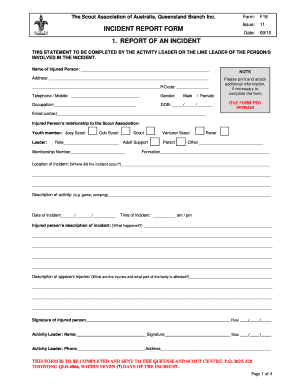
Get F18 - Incident Report Form.doc
How it works
-
Open form follow the instructions
-
Easily sign the form with your finger
-
Send filled & signed form or save
How to fill out the F18 - Incident Report Form.doc online
Completing the F18 - Incident Report Form is an essential step in reporting incidents within the Scout Association. This guide will provide you with a clear and supportive walkthrough to help you fill out the form accurately and efficiently online.
Follow the steps to complete the form effectively.
- Click the ‘Get Form’ button to access the document online and open it in your preferred editor.
- Begin by filling in the report of the incident section. Start with the name of the injured person, followed by their address and contact details.
- Provide the gender, occupation, and date of birth of the injured user in the corresponding fields.
- Record the injured person’s email contact and their relationship to the Scout Association. Select the appropriate role from the provided options.
- Indicate the formation and location of the incident clearly, describing the activity that was taking place at the time.
- Document the date and time of the incident, and give a detailed description of what occurred, as described by the injured person.
- Note the apparent injuries sustained and specify the affected areas of the body.
- The injured person should provide their signature and the date. Ensure that the activity leader also signs and dates the form.
- As witnesses may provide valuable information, make sure to complete witness statements, including their details and descriptions of the incident.
- In the additional details section, indicate the injured areas of the body and nature of the injury by ticking the appropriate boxes.
- Document any medical treatment administered and provide the name of the medical center if required.
- Complete the diagram of the incident scene, taking care to measure accurately.
- After completing the form, save your changes. You can now download, print, or share the form as needed.
Complete the F18 - Incident Report Form online to ensure accurate reporting of incidents.
Get form
Experience a faster way to fill out and sign forms on the web. Access the most extensive library of templates available.
Get This Form Now!
Use professional pre-built templates to fill in and sign documents online faster. Get access to thousands of forms.
Industry-leading security and compliance
US Legal Forms protects your data by complying with industry-specific security standards.
-
In businnes since 199725+ years providing professional legal documents.
-
Accredited businessGuarantees that a business meets BBB accreditation standards in the US and Canada.
-
Secured by BraintreeValidated Level 1 PCI DSS compliant payment gateway that accepts most major credit and debit card brands from across the globe.


