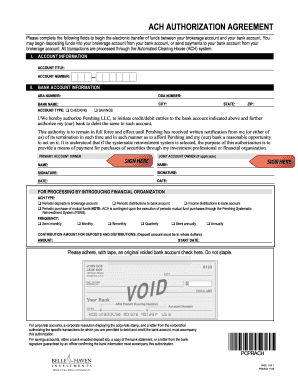
Get Frm-ach 2008-2026
How it works
-
Open form follow the instructions
-
Easily sign the form with your finger
-
Send filled & signed form or save
How to fill out the FRM-ACH online
The FRM-ACH is an essential form designed to facilitate electronic fund transfers between your brokerage account and bank account. This guide will provide you with clear, step-by-step instructions on how to fill out the FRM-ACH efficiently and accurately, ensuring that your transactions are processed smoothly.
Follow the steps to complete the FRM-ACH online.
- Click the ‘Get Form’ button to access the FRM-ACH. This will allow you to obtain the form and open it for editing.
- Enter your account information in the designated fields. This includes providing the account title and account number accurately.
- Complete the bank account information section. Fill in the DDA number, ABA number, city, bank name, account type (checking or savings), state, and ZIP code.
- Authorize the ACH transactions by reviewing the statement that permits Pershing LLC to initiate credit and debit entries to your indicated bank account.
- Provide the primary account owner's name, signature, and date. If applicable, fill in the joint account owner's name, signature, and date as well.
- Select the ACH type and indicate the frequency of transactions. Choose from options like periodic deposits or distributions and select how often these will occur.
- Enter the contribution amount for deposits and distributions, ensuring that the amount is in whole dollars. Also, specify the start date for the transactions.
- Adhere a voided bank account check in the designated area (do not staple), and ensure you meet any additional requirements such as corporate resolutions or letters for savings accounts.
- Review all entered information for accuracy, then save your changes, download, or print the completed form for your records or submission.
Complete your FRM-ACH document online today to ensure seamless electronic fund transfers.
FRM payment specifically refers to the consistent monthly payment made for a Fixed Rate Mortgage. This payment includes both principal and interest, offering a clear repayment plan. Utilizing ACH technology to facilitate these payments can simplify the process even further, ensuring you never miss a due date. If you want to manage your mortgage payments effectively, consider combining FRM with our US Legal Forms platform to access streamlined solutions.
Industry-leading security and compliance
-
In businnes since 199725+ years providing professional legal documents.
-
Accredited businessGuarantees that a business meets BBB accreditation standards in the US and Canada.
-
Secured by BraintreeValidated Level 1 PCI DSS compliant payment gateway that accepts most major credit and debit card brands from across the globe.


