Loading
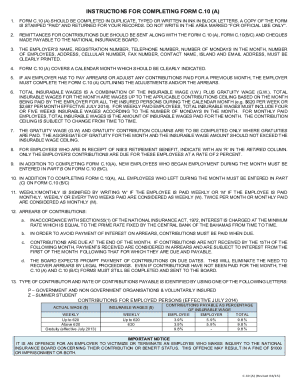
Get Bs Instructions For Completing Form C.10 (a) 2015-2026
How it works
-
Open form follow the instructions
-
Easily sign the form with your finger
-
Send filled & signed form or save
How to use or fill out the BS Instructions For Completing Form C.10 (A) online
This guide provides clear and supportive instructions for completing the BS Instructions For Completing Form C.10 (A) online. It is designed to assist users, regardless of their legal experience, in accurately filling out the form to ensure compliance.
Follow the steps to complete Form C.10 (A) online.
- Click 'Get Form' button to obtain the form and open it in the provided editor.
- Print or type your entries in block letters. The form must be completed in duplicate. Ensure that you do not fill in the area labeled 'for official use only'.
- Fill in the employer's information, including the employer's name, registration number, telephone number, and address. Make sure to enter the number of employees and their contact details accurately.
- Clearly indicate the calendar month that the form covers to ensure proper accounting.
- If there are any arrears or adjustments for previous contributions, include these details in the form to outline necessary changes.
- Calculate and enter the total insurable wages, which includes both insurable wage and gratuity wage, ensuring it does not exceed the contribution ceiling applicable for that month.
- Complete the gratuity wage and gratuity contribution sections only if gratuities are paid. Verify the total does not exceed the insurable wage ceiling.
- For employees receiving NIB's retirement benefits, denote this by indicating 'R' in the retired column. Remember that only employer contributions are required for these individuals.
- If there are new employees who started during the month, ensure they are entered in Part B on Form C.10 (B/C) as required.
- For employees who exited during the month, document their information in Part C on Form C.10 (B/C).
- Indicate the payment frequency for each employee by marking 'W' for weekly or 'M' for monthly payment.
- Review the contributions due to avoid arrears, noting the payment deadlines to prevent incurring interest charges.
- After completing all fields and sections, ensure you save changes, and download a copy of the completed form for your records. You also have options to print or share the form as necessary.
Complete your documents online to ensure accuracy and compliance today!
Industry-leading security and compliance
US Legal Forms protects your data by complying with industry-specific security standards.
-
In businnes since 199725+ years providing professional legal documents.
-
Accredited businessGuarantees that a business meets BBB accreditation standards in the US and Canada.
-
Secured by BraintreeValidated Level 1 PCI DSS compliant payment gateway that accepts most major credit and debit card brands from across the globe.


