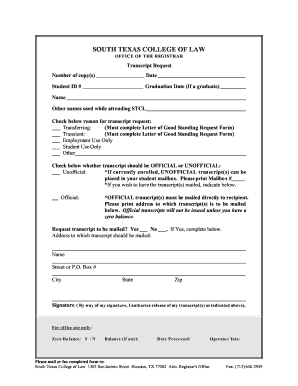
Get South Texas College Of Law Transcript Request
How it works
-
Open form follow the instructions
-
Easily sign the form with your finger
-
Send filled & signed form or save
How to fill out the South Texas College of Law Transcript Request online
Filling out the South Texas College of Law Transcript Request form is a straightforward process that allows users to request their academic transcripts efficiently. This guide will walk you through each section of the form to ensure that you complete it accurately and effectively.
Follow the steps to successfully complete your transcript request.
- Click ‘Get Form’ button to access the transcript request form and open it in your preferred editing tool.
- Indicate the number of copies of the transcript you are requesting in the appropriate field.
- Fill in the date on which you are submitting the request.
- Enter your student ID number to help the registrar's office identify your records.
- Provide your graduation date if you are a graduate.
- Complete your name and include any other names you may have used while attending South Texas College of Law.
- Select the reason for your transcript request by checking the appropriate box: transferring, transient, employment use only, student use only, or other.
- Choose whether you need your transcript to be OFFICIAL or UNOFFICIAL. If you select unofficial, provide your mailbox number if currently enrolled, or specify an address if you wish to have it mailed.
- For official transcripts, ensure that you specify the mailing address by filling in the recipient’s name, street or P.O. Box number, city, state, and zip code.
- Sign the form to authorize the release of your transcripts as indicated.
- Review all the information for accuracy before submitting. Ensure you have addressed any balance on your account, as official transcripts cannot be issued if there is an outstanding balance.
- Once complete, save your changes, and proceed to download, print, or share the form as needed.
Take the next step towards obtaining your transcript by filling out the form online today.
Obtaining your high school transcripts online in Texas is typically done through your school's district or specific high school website. Many districts now offer an online service for transcript requests, making it easier for you. If you’ve transitioned to college and need official documents, you might also consider using the South Texas College of Law Transcript Request process for any further academic needs.
Industry-leading security and compliance
-
In businnes since 199725+ years providing professional legal documents.
-
Accredited businessGuarantees that a business meets BBB accreditation standards in the US and Canada.
-
Secured by BraintreeValidated Level 1 PCI DSS compliant payment gateway that accepts most major credit and debit card brands from across the globe.


