Loading
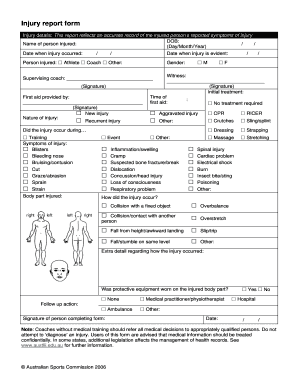
Get Accident Report Form
How it works
-
Open form follow the instructions
-
Easily sign the form with your finger
-
Send filled & signed form or save
How to fill out the Accident Report Form online
Filing an accident report online is an essential step in documenting injuries accurately. This guide will help you navigate the Accident Report Form, ensuring that you provide all necessary information clearly and concisely.
Follow the steps to accurately complete the Accident Report Form.
- Use the ‘Get Form’ button to access the Accident Report Form and open it in the editor.
- Begin by entering the date of birth of the person injured in the designated field, ensuring to use the format Day/Month/Year.
- In the next section, fill in the full name of the person who sustained the injury.
- Provide the date when the injury occurred in the appropriate field.
- Indicate the role of the injured individual by selecting the appropriate option, such as 'Athlete,' 'Coach,' or 'Other.'
- Record the date when the injury became evident.
- Select the gender of the injured person.
- Document the time that first aid was administered, noting both hours and minutes.
- Describe the event by selecting from the list provided, such as 'Collision with a fixed object' or 'Fall/stumble on same level.'
- List any symptoms of injury that were observed, including but not limited to 'Bruising,' 'Cut,' or 'Sprain.'
- In the 'Body part injured' section, indicate the specific area affected.
- Provide the name and signature of any witnesses, if applicable.
- Specify the initial treatment given and the supervising coach's name.
- Include the signature of the individual completing the form and the date of completion.
- Once all fields are filled out, save your changes, and decide whether to download, print, or share the completed form.
Complete your Accident Report Form online today for effective incident documentation.
To create an incident report example, start with a template, such as an Accident Report Form, to ensure you cover all aspects required. Include specifics like the incident's time and place, involved parties, and a narrative description. This format not only standardizes your report but also enhances its professionalism and usability.
Industry-leading security and compliance
US Legal Forms protects your data by complying with industry-specific security standards.
-
In businnes since 199725+ years providing professional legal documents.
-
Accredited businessGuarantees that a business meets BBB accreditation standards in the US and Canada.
-
Secured by BraintreeValidated Level 1 PCI DSS compliant payment gateway that accepts most major credit and debit card brands from across the globe.


