Loading
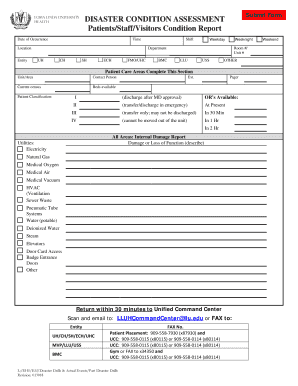
Get Disaster Condition Assessment Form
How it works
-
Open form follow the instructions
-
Easily sign the form with your finger
-
Send filled & signed form or save
How to fill out the Disaster Condition Assessment Form online
Filling out the Disaster Condition Assessment Form is a crucial step in assessing the impact of a disaster. This guide provides clear instructions to help you successfully complete the form online.
Follow the steps to accurately complete the Disaster Condition Assessment Form
- Click ‘Get Form’ button to obtain the form and open it in your selected editor.
- Enter the date of occurrence in the designated field. Make sure to provide accurate information as this is critical for documentation.
- Indicate the time of the incident using the provided section. This helps establish a timeline for the assessment.
- Fill in the location section, detailing the entity affected. This may include departments such as UH, CH, SH, ECH, FMO/UHC, BMC, or others.
- Specify the shift during which the incident occurred by checking the appropriate box for weekday or weeknight, and indicate the department for clarity.
- Complete the patient care areas section by entering the unit/area, the contact person, and current census. Indicate the number of available beds.
- Assess patient classification and check the relevant options based on the evacuation or transfer needs.
- In the internal damage report section, provide a detailed description of any damage or loss of function.
- Indicate any utility issues by selecting from the available options, including electricity, natural gas, and others listed.
- After filling out the required sections, review your entries for accuracy.
- Once completed, save your changes, and choose to download, print, or share the form as needed.
Take action and complete your Disaster Condition Assessment Form online today.
Related links form
A situation analysis following a crisis typically looks at key crisis drivers, affected areas, the number and type of affected people, the ways in which people are affected, the most urgent needs and available capacities.
Industry-leading security and compliance
US Legal Forms protects your data by complying with industry-specific security standards.
-
In businnes since 199725+ years providing professional legal documents.
-
Accredited businessGuarantees that a business meets BBB accreditation standards in the US and Canada.
-
Secured by BraintreeValidated Level 1 PCI DSS compliant payment gateway that accepts most major credit and debit card brands from across the globe.


