Loading
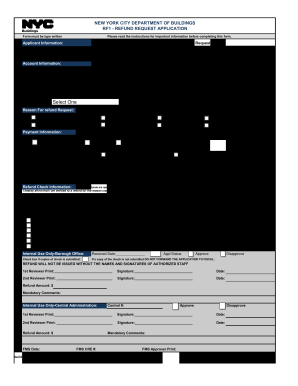
Get Ny Rf1 2013-2026
How it works
-
Open form follow the instructions
-
Easily sign the form with your finger
-
Send filled & signed form or save
How to fill out the NY RF1 online
Filling out the NY RF1 online can be a straightforward process if you follow the correct steps. This guide will provide you with professional and trustworthy instructions to navigate the Refund Request Application with ease.
Follow the steps to complete the NY RF1 form effectively.
- Click the ‘Get Form’ button to obtain the NY RF1 form and open it in the designated editor.
- Fill in the applicant information section. This includes the request date, your printed name, phone number, and email address.
- Next, provide your account information. Enter the transaction date, invoice number or online transaction ID, order number, and application or job number, if applicable.
- Indicate the borough or unit and select the reason for the refund request from the provided options, making sure to attach any necessary documentation.
- In the payment information section, specify how you made the payment (credit card, cash, or check/money order) and enter the amount paid.
- Complete the refund check information by providing the name of the person entitled to the refund, along with their signature, street address, city, state, and zip code.
- Select your relationship to the property owner from the options provided, or explain your relationship if it does not fit any of the listed categories.
- Make sure to review all the information entered for accuracy before finalizing your application.
- Once all sections are completed and reviewed, you can save changes, download, print, or share the form as needed.
Complete your documents online today for a smooth filing experience.
A PW1 form in NYC is essential for obtaining a construction permit within the city. It collects critical information related to the planned construction, ensuring the project meets city codes and regulations. If you need assistance with completing the PW1 form, USLegalForms offers comprehensive resources that can assist you through this process smoothly.
Industry-leading security and compliance
US Legal Forms protects your data by complying with industry-specific security standards.
-
In businnes since 199725+ years providing professional legal documents.
-
Accredited businessGuarantees that a business meets BBB accreditation standards in the US and Canada.
-
Secured by BraintreeValidated Level 1 PCI DSS compliant payment gateway that accepts most major credit and debit card brands from across the globe.


