Loading
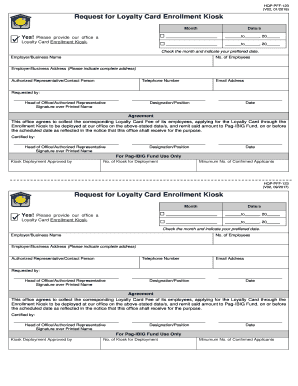
Get Request For Loyalty Card Enrollment Kiosk
How it works
-
Open form follow the instructions
-
Easily sign the form with your finger
-
Send filled & signed form or save
How to fill out the Request For Loyalty Card Enrollment Kiosk online
This guide provides detailed instructions for completing the Request For Loyalty Card Enrollment Kiosk form online. By following these steps, users will easily navigate the required fields and ensure accurate submission of their enrollment requests.
Follow the steps to successfully complete the form online.
- To begin, click the ‘Get Form’ button to obtain the form and open it in your preferred document editor.
- Next, indicate the month and date for the proposed Loyalty Card Enrollment Kiosk operation. Ensure you select a date range that fits your schedule.
- Fill in the Employer/Business Name. This should reflect the official name of the organization requesting the enrollment.
- Enter the total number of employees eligible for the Loyalty Card under your organization.
- Provide the complete Employer/Business Address. This should include the street address, city, and postal code.
- Identify the Authorized Representative or Contact Person responsible for this request. Include their full name.
- Input the Telephone Number and Email Address of the contact person for any follow-up communication.
- In the 'Requested by' section, the Head of Office or Authorized Representative must sign above their printed name to authenticate the request.
- Include the Designation/Position of the signatory to ensure clarity on who is authorized to make the request.
- Finally, enter the date on which the request is completed.
- Review the agreement section. By signing, the office agrees to collect and remit the corresponding Loyalty Card Fee as described.
- Ensure that the designated representative signs the certification after providing their printed name and designation.
- Once all fields are completed, save your changes. You may also choose to download, print, or share the form as required.
Begin your enrollment process online by completing the form now!
You can also request the form at the Pag-IBIG branch. Visit the nearest Pag-IBIG branch and submit the duly-accomplished LCP application form and a valid ID (1 photocopy and 1 original).
Industry-leading security and compliance
US Legal Forms protects your data by complying with industry-specific security standards.
-
In businnes since 199725+ years providing professional legal documents.
-
Accredited businessGuarantees that a business meets BBB accreditation standards in the US and Canada.
-
Secured by BraintreeValidated Level 1 PCI DSS compliant payment gateway that accepts most major credit and debit card brands from across the globe.


