Loading
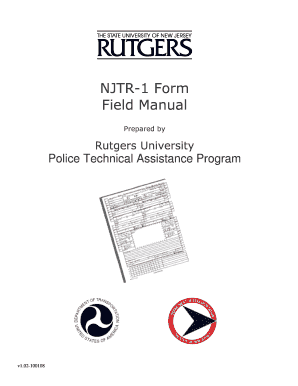
Get Rutgers Njtr-1 2008-2025
How it works
-
Open form follow the instructions
-
Easily sign the form with your finger
-
Send filled & signed form or save
How to fill out the Rutgers NJTR-1 online
This guide provides clear, step-by-step instructions for filling out the Rutgers NJTR-1 form online. Designed for users with varying degrees of experience, it aims to make the filing process straightforward and efficient.
Follow the steps to complete the form accurately.
- Press the 'Get Form' button to access the Rutgers NJTR-1 online form and open it in your preferred editor.
- Locate the top left corner of the report to find the box for page identification. Enter the page number in the first section and the total number of pages in the adjacent section.
- In the center-right area of the report, choose the applicable status of the crash by marking 'Reportable,' 'Non-Reportable,' or 'Change Report' with an 'X' in the corresponding box.
- If the crash involves a fatality, indicate this by marking the 'Fatal' box at the top center left of the report. Check corresponding boxes for victims and ensure accurate details are filled in for injuries.
- Document the case number in Box 1 and the police department in Box 2 to maintain proper records. Be sure to write the date and time of the crash in Boxes 4 and 6, using the formatted styles specified.
- Complete the relevant details for all vehicles involved in the crash in the respective sections such as ownership, vehicle type, and insurance information.
- Fill out the occupant and pedestrian information sections. Be detailed regarding injuries and apply proper coding wherever necessary.
- Utilize detailed instructions for the Crash Description section in Box 135 to ensure a comprehensive overview of the incident is documented.
- Review all entries for accuracy and completeness before saving the document. Finalization options include saving changes, downloading, printing, or sharing the form as necessary.
Complete your NJTR-1 form online for accurate and efficient reporting.
The penalty for violating NJ Statute -130, which pertains to improperly stopping or standing a vehicle, can include fines and points on your driving record. It is important to adhere to parking regulations to avoid such penalties. If you need to access related accident documentation, the Rutgers NJTR-1 system provides comprehensive reports to help you stay informed.
Industry-leading security and compliance
US Legal Forms protects your data by complying with industry-specific security standards.
-
In businnes since 199725+ years providing professional legal documents.
-
Accredited businessGuarantees that a business meets BBB accreditation standards in the US and Canada.
-
Secured by BraintreeValidated Level 1 PCI DSS compliant payment gateway that accepts most major credit and debit card brands from across the globe.


