Loading
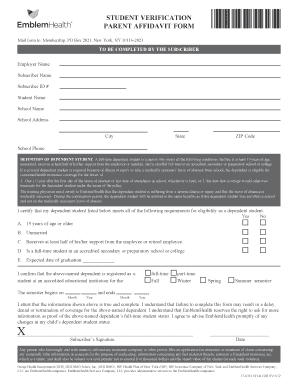
Get Emblemhealth Student Verification Form
How it works
-
Open form follow the instructions
-
Easily sign the form with your finger
-
Send filled & signed form or save
How to use or fill out the Emblemhealth Student Verification Form online
Filling out the Emblemhealth Student Verification Form online is a straightforward process that ensures your dependent's eligibility for health coverage. This guide will walk you through each section of the form, providing clear and supportive instructions.
Follow the steps to accurately complete the form online:
- Click ‘Get Form’ button to obtain the form and access it in your preferred online editor.
- Enter the employer name in the designated field to identify the subscriber.
- Provide the subscriber's name and Subscriber ID number to ensure proper identification.
- Fill in the student's name as registered in the educational institution.
- Input the name of the school the student attends.
- Complete the school address fields, including city, state, and ZIP code for accurate communication.
- Include the school phone number to allow Emblemhealth to verify information if necessary.
- Certify the dependent student’s eligibility by selecting 'Yes' or 'No' for the stated criteria: age, marital status, and financial support.
- State the expected date of graduation and select full-time or part-time status.
- Confirm enrollment in an accredited institution by providing the semester's start and end dates.
- Review the information provided to ensure accuracy before signing.
- Sign and date the form in the appropriate section to confirm the truthfulness of the information.
- Once the form is completed, options will be available to save changes, download, print, or share the document as needed.
Ensure you complete the Emblemhealth Student Verification Form online accurately and promptly.
To access an interpreter, providers may call 866-447-9717 and a Provider Customer Care Advocate will assist you. Providers, members, or their designee can contact the Customer Service Department via phone at 646-447-6534 or TTY/TDD at 800-874-9426 to request a sign language interpreter for a provider appointment.
Industry-leading security and compliance
US Legal Forms protects your data by complying with industry-specific security standards.
-
In businnes since 199725+ years providing professional legal documents.
-
Accredited businessGuarantees that a business meets BBB accreditation standards in the US and Canada.
-
Secured by BraintreeValidated Level 1 PCI DSS compliant payment gateway that accepts most major credit and debit card brands from across the globe.


