Loading
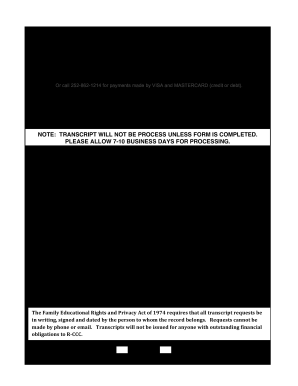
Get Roanoke-chowan Community College Transcript Request Form 2011-2026
How it works
-
Open form follow the instructions
-
Easily sign the form with your finger
-
Send filled & signed form or save
How to fill out the Roanoke-Chowan Community College Transcript Request Form online
This guide provides a step-by-step approach to successfully fill out the Roanoke-Chowan Community College Transcript Request Form online. By following these instructions, users can efficiently navigate the form and ensure accurate submissions.
Follow the steps to complete your transcript request form.
- Press the ‘Get Form’ button to access the transcript request form and open it in your preferred editor.
- Indicate the number of official transcripts you are requesting, noting that there is a fee of $5 for each official transcript. For unofficial transcripts, indicate the number as well, which are provided at no charge.
- Choose how you would like your transcript to be processed by marking the appropriate option: ‘Pick up’ or ‘Mail’. If you wish to hold the transcript until the current semester grades are recorded, specify that as well.
- If someone else will be picking up your transcript, provide their full name in the designated space, ensuring they have proper identification.
- Complete your personal information by filling in your student signature, the date, student ID number or Social Security number, and your full name (first, middle/maiden, last).
- Fill in your mailing address, including city, state, and zip code. Additionally, provide your telephone number and, if your last name while enrolled differs from your current one, include that as well as the last year you attended Roanoke-Chowan Community College.
- Specify where you would like the transcript sent by providing the name of the person, college, or department, along with the full mailing address, including city, state, and zip code.
- Review the entire form to ensure all fields are completed as required. Remember, the Roanoke-Chowan Community College will not process your request unless all information is provided.
- Submit your completed form according to the instructions. You can send it via mail to the provided address or fax it to the designated number.
- Allow 7-10 business days for processing and check for any notifications related to your request.
Start filling out your Roanoke-Chowan Community College Transcript Request Form online today!
Writing a transcript request involves formally requesting the official record of your academic history. Begin by stating your intent and providing your full name and student ID. Using the Roanoke-Chowan Community College Transcript Request Form simplifies this process and ensures you provide the required information.
Industry-leading security and compliance
US Legal Forms protects your data by complying with industry-specific security standards.
-
In businnes since 199725+ years providing professional legal documents.
-
Accredited businessGuarantees that a business meets BBB accreditation standards in the US and Canada.
-
Secured by BraintreeValidated Level 1 PCI DSS compliant payment gateway that accepts most major credit and debit card brands from across the globe.


