Loading
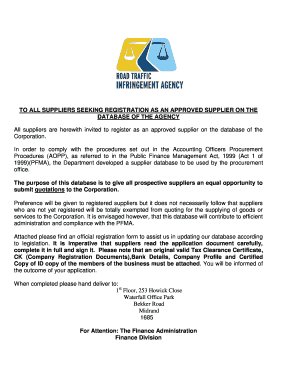
Get Department Of Health Supplier Database Forms 2020
How it works
-
Open form follow the instructions
-
Easily sign the form with your finger
-
Send filled & signed form or save
How to fill out the Department Of Health Supplier Database Forms 2020 online
This guide provides a clear and comprehensive walkthrough for users looking to complete the Department Of Health Supplier Database Forms 2020 online. By following these steps, you will ensure that your application is submitted correctly and efficiently.
Follow the steps to complete your application successfully.
- Click ‘Get Form’ button to access the form and open it in the editor.
- Begin filling out the supplier details. Provide your company or supplier name, registration number, VAT number if applicable, and your contact email and telephone number. Ensure that the postal and physical addresses are complete and accurate.
- Select your company classification by checking the relevant boxes, indicating whether your business is an importer, manufacturer, service provider, or other classifications. Ensure to review the options carefully.
- Provide your company profile, ensuring that it complies with the registration criteria outlined in the instructions. Attach a valid tax clearance certificate along with your application.
- Complete the section on Full-time employees and SMME status. Indicate the appropriate category for your enterprise size based on the provided classifications.
- List all partners, proprietors, and shareholders, including ID numbers, citizenship, and positions held within the enterprise. This section is important for ownership verification.
- Fill out the HDI ownership status, specifying percentages for Previously Disadvantaged Individuals, Women Equity, and Disabled Individuals as applicable.
- Declare any conflict of interest in the provided section, signing and dating this declaration to affirm the accuracy of your information.
- Select up to five commodities for which you wish to register as a supplier by marking the appropriate boxes. Remember, selecting more than five choices will not be accepted.
- Review your filled-out form for any inaccuracies or missing information before saving your changes. Once confirmed, you can download, print, or share the completed form.
Begin your application online today to become an approved supplier.
HOW TO REGISTER ON THE WCDOE's E-RECRUITMENT DATABASE Click on the blue button written “E – Recruitment System for Educators”. ... Click the red button written “click here to register”. ... Fill in your basic registration details. ... You have to log in using the email address and the password you provided to access the platform.
Industry-leading security and compliance
US Legal Forms protects your data by complying with industry-specific security standards.
-
In businnes since 199725+ years providing professional legal documents.
-
Accredited businessGuarantees that a business meets BBB accreditation standards in the US and Canada.
-
Secured by BraintreeValidated Level 1 PCI DSS compliant payment gateway that accepts most major credit and debit card brands from across the globe.


