Loading
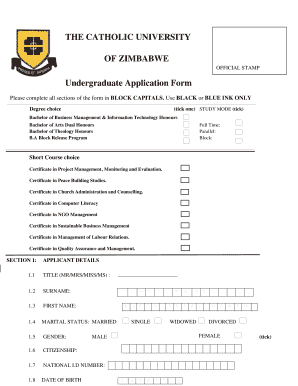
Get Catholic University In Zimbabwe
How it works
-
Open form follow the instructions
-
Easily sign the form with your finger
-
Send filled & signed form or save
How to fill out the Catholic University In Zimbabwe online
Filling out the Catholic University In Zimbabwe application form can be a straightforward process when guided correctly. This guide will take you through each step, ensuring that you provide the necessary information accurately and efficiently.
Follow the steps to complete your application form successfully
- Click ‘Get Form’ button to obtain the form and open it in the editor.
- Begin by selecting your degree choice from the options provided. Ensure you tick only one option that best reflects your academic intentions.
- Select your preferred study mode, whether Full Time, Parallel, or Block. Tick the appropriate box to indicate your choice.
- In Section 1, enter your personal details. Use BLOCK CAPITALS and BLACK or BLUE INK. Complete all fields such as Title, Surname, First Name, and Gender. Additionally, provide your National ID number and date of birth.
- Continue by filling in your Country of Birth, City/Town of Birth, Physical Address, Phone, and E-mail. Make sure this information is accurate as it will be used for communication purposes.
- Indicate your religion and denomination. If you have any health concerns that may require special arrangements at the University, respond accordingly in the Health section.
- Complete the Legal Guardian Details and Next of Kin Details sections. Provide names, contacts, and addresses as needed. This information is crucial for emergency situations and communication.
- Proceed to fill out the Academic Qualifications section. Provide details of your ‘O’ Level and “A” Level qualifications, including subjects, examination boards, and grades/result. Remember to submit certified copies of all certificates.
- In the Financial Support section, indicate whether you or your guardian can pay tuition fees and provide the name of the responsible individual. Additionally, disclose if you will apply for a government-supported loan and provide guarantor details if applicable.
- Document your Employment History, if applicable. This includes listing your most recent employment details following your ‘O’ Level qualification.
- Complete the References section by providing the names and contact information of two referees who can vouch for your character.
- Finally, review the Declarations section. Confirm that all the information provided is accurate. Sign alongside your legal guardian and include the date of signing.
- Once all sections are filled, save your changes. You can choose to download, print, or share the completed form as required.
Complete your application online today to secure your future at the Catholic University In Zimbabwe!
Related links form
Follow updates on COVID-19 in Zimbabwe Former names:University College of Rhodesia and Nyasaland, University of RhodesiaUndergraduate Students:17 718Postgraduate Students:2 681International Students:287Research and Benefctions:US$41 Million8 more rows
Industry-leading security and compliance
US Legal Forms protects your data by complying with industry-specific security standards.
-
In businnes since 199725+ years providing professional legal documents.
-
Accredited businessGuarantees that a business meets BBB accreditation standards in the US and Canada.
-
Secured by BraintreeValidated Level 1 PCI DSS compliant payment gateway that accepts most major credit and debit card brands from across the globe.


