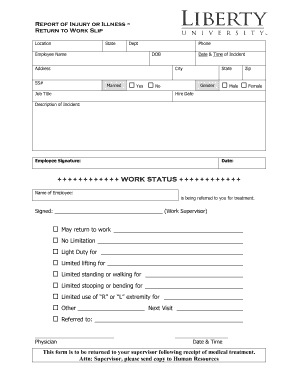
Get Liberty University Report Of Injury Or Illness Return Work Slip
How it works
-
Open form follow the instructions
-
Easily sign the form with your finger
-
Send filled & signed form or save
How to fill out the Liberty University Report of Injury or Illness Return Work Slip online
Completing the Liberty University Report of Injury or Illness Return Work Slip online is a straightforward process designed to ensure that all necessary information regarding an incident is accurately documented. This guide will provide clear, step-by-step instructions for filling out each section of the form to assist users in fulfilling their reporting obligations effectively.
Follow the steps to complete the form accurately.
- Click ‘Get Form’ button to obtain the online report and access it in the editor.
- Begin by filling out the location and state fields, where the incident occurred.
- Next, enter the employee's name, department, and phone number for identification purposes.
- Include the date of birth and address of the employee to provide personal information.
- Record the date and time of the incident to document when it happened.
- Specify the city and social security number (SS#) of the employee for official records.
- Indicate the marital status by selecting 'Yes' or 'No' for the married field.
- Choose the gender of the employee by selecting 'Male' or 'Female'.
- Document the hire date of the employee, which helps verify employment duration.
- Provide a detailed description of the incident to offer clarity on what transpired.
- Obtain the employee's signature, along with the date, to validate the report.
- In the work status section, the employee’s name must be noted alongside the supervisor's name who referred them for treatment.
- Indicate the supervisor's signature to confirm the referral and the date and time of consultation with a physician.
- Complete the work status options, noting if the employee may return to work, any limitations, or required adjustments like light duty or limited tasks.
- Ensure that the form is submitted to the supervisor after receiving medical treatment, and a copy is sent to Human Resources.
Make sure to complete your form online to ensure a smooth return to work process.
You should submit employee work-related injury or illness reports directly to your workplace's human resources department. This ensures that the Liberty University Report of Injury or Illness Return Work Slip is properly documented. It is also important to keep a copy for your records. Timely submission can aid in the proper handling and assessment of the situation.
Industry-leading security and compliance
-
In businnes since 199725+ years providing professional legal documents.
-
Accredited businessGuarantees that a business meets BBB accreditation standards in the US and Canada.
-
Secured by BraintreeValidated Level 1 PCI DSS compliant payment gateway that accepts most major credit and debit card brands from across the globe.


