Loading
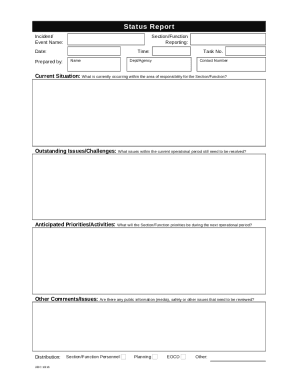
Get Status Report. Eoc Forms
How it works
-
Open form follow the instructions
-
Easily sign the form with your finger
-
Send filled & signed form or save
How to fill out the Status Report. EOC Forms online
Filling out the Status Report. EOC Forms is an essential task for effective incident management. This guide will provide you with clear, step-by-step instructions to complete the form accurately and efficiently.
Follow the steps to complete your Status Report. EOC Forms accurately
- Press the ‘Get Form’ button to access the Status Report. EOC Forms and open it for editing.
- In the 'Incident/Event Name' field, enter the official name of the incident or event you are reporting on. This should be clear and specific to avoid confusion.
- Fill in the 'Section/Function Reporting' field. Specify which section or function is responsible for reporting in this instance.
- In the 'Date' field, input the current date of reporting. Ensure that the format is clear and understandable.
Complete your Status Report online today to keep your incident management on track.
Applications for the use of ICS have included: Routine or planned events (e.g., celebrations, parades, and concerts). Fires, hazardous materials, and multicasualty incidents. Multijurisdiction and multiagency disasters such as earthquakes, hurricanes, floods, and winter storms.
Industry-leading security and compliance
US Legal Forms protects your data by complying with industry-specific security standards.
-
In businnes since 199725+ years providing professional legal documents.
-
Accredited businessGuarantees that a business meets BBB accreditation standards in the US and Canada.
-
Secured by BraintreeValidated Level 1 PCI DSS compliant payment gateway that accepts most major credit and debit card brands from across the globe.


