Loading
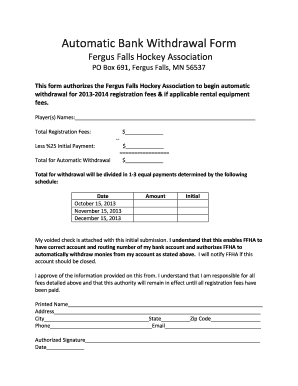
Get Automatic Bank Withdrawal Form
How it works
-
Open form follow the instructions
-
Easily sign the form with your finger
-
Send filled & signed form or save
How to fill out the Automatic Bank Withdrawal Form online
Filling out the Automatic Bank Withdrawal Form is a straightforward process that allows the Fergus Falls Hockey Association to withdraw registration and equipment fees directly from your bank account. This guide will walk you through each section of the form to ensure that your submission is accurate and complete.
Follow the steps to successfully complete the form.
- Click ‘Get Form’ button to obtain the form and open it in the editor.
- In the first section, fill in the names of the players under 'Player(s) Names.' Ensure that all names are spelled correctly to avoid any discrepancies with registrations.
- Input the total registration fees in the designated field labeled 'Total Registration Fees.' Double-check the amount to ensure it matches the fee schedule provided by the organization.
- Subtract the 25% initial payment from the total registration fees and enter the result under 'Total for Automatic Withdrawal.' This amount should reflect what remains after the initial payment has been deducted.
- Review the payment schedule that divides the total for withdrawal into 1-3 equal payments. Ensure that the dates and amounts listed correspond with your understanding of the payment plan.
- Attach a voided check to your submission as indicated. This will provide the Fergus Falls Hockey Association with your correct bank account and routing number required for the withdrawals.
- In the 'Printed Name' section, write your full name clearly. Then, provide your complete address, including city, state, and zip code.
- Complete the fields for your phone number and email to ensure that the organization can contact you if needed.
- Sign the form in the 'Authorized Signature' section to authorize the automatic withdrawals. Make sure to include the date you are signing the form.
- Once you have filled out all sections, save your changes, download a copy for your records, and print the form if necessary. You may also share the completed form as instructed.
Encourage others to complete their Automatic Bank Withdrawal Form online and streamline their payment process.
Related links form
Filling of Withdrawal Form Fill in the date and account number for the funds you want to withdraw. Fill in the details for the branch. Mention the payee's information. Add the amount you want to withdraw in both numerical and verbal form. Sign the withdrawal paper and provide the account holder's name.
Industry-leading security and compliance
US Legal Forms protects your data by complying with industry-specific security standards.
-
In businnes since 199725+ years providing professional legal documents.
-
Accredited businessGuarantees that a business meets BBB accreditation standards in the US and Canada.
-
Secured by BraintreeValidated Level 1 PCI DSS compliant payment gateway that accepts most major credit and debit card brands from across the globe.


