Loading
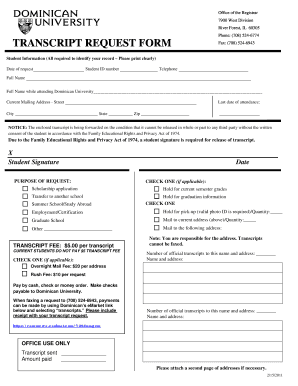
Get Il Du Transcript Request Form 2011-2026
How it works
-
Open form follow the instructions
-
Easily sign the form with your finger
-
Send filled & signed form or save
How to fill out the IL DU Transcript Request Form online
Completing the IL DU Transcript Request Form online is a straightforward process that allows users to obtain their academic transcripts efficiently. This guide will provide step-by-step instructions on how to fill out the form, ensuring that you can submit your request accurately.
Follow the steps to complete the IL DU Transcript Request Form online.
- Press the ‘Get Form’ button to access the IL DU Transcript Request Form and open it in your preferred editor.
- Input the date of your request and your student ID number clearly in the designated fields. This information is essential for identifying your records accurately.
- Provide your full name as it appears on your records, along with your full name while attending Dominican University. This ensures your request is processed correctly.
- Fill in your current mailing address, including the street, city, state, and zip code. Ensure that this information is accurate, as it will be used to send your transcript.
- Indicate your last date of attendance at Dominican University. This helps to confirm your enrollment period.
- Select the purpose of your request from the options provided, such as scholarship application or transfer to another school. This helps the office prioritize your request.
- Check any applicable boxes regarding holds on your transcript for current semester grades or graduation information. This informs the registrar of any special considerations for your request.
- If you need your transcript sent to a specific address, write it in the 'Mail to the following address' section, ensuring all details are complete.
- Review the transcript fee structure. If applicable, indicate the number of official transcripts you are requesting and the fee required.
- Sign and date the form, as your signature is mandatory for the release of your transcript under the Family Educational Rights and Privacy Act.
- After filling out all required fields, save your changes. You may then download, print, or share the completed form as needed.
Complete your IL DU Transcript Request Form online today for a seamless processing experience.
Getting an unofficial transcript from DU is straightforward. You should log in to the student portal and navigate to the transcripts section. Some institutions may also provide an IL DU Transcript Request Form for unofficial copies. Follow the instructions to download or print your unofficial transcript, which can be useful for personal records or applications.
Industry-leading security and compliance
US Legal Forms protects your data by complying with industry-specific security standards.
-
In businnes since 199725+ years providing professional legal documents.
-
Accredited businessGuarantees that a business meets BBB accreditation standards in the US and Canada.
-
Secured by BraintreeValidated Level 1 PCI DSS compliant payment gateway that accepts most major credit and debit card brands from across the globe.


