Loading
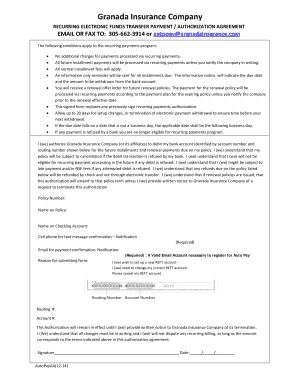
Get Autopay Granadainsurance Com
How it works
-
Open form follow the instructions
-
Easily sign the form with your finger
-
Send filled & signed form or save
How to fill out the Autopay Granadainsurance Com online
This guide will provide clear instructions on how to complete the Autopay Granadainsurance Com form online. Follow these detailed steps to ensure a smooth submission process for your recurring electronic funds transfer payment authorization.
Follow the steps to complete the Autopay Granadainsurance Com online form.
- Press the ‘Get Form’ button to access the Autopay Granadainsurance Com form and open it in your preferred online editing tool.
- Begin by entering your policy number in the designated field to identify the insurance policy associated with the recurring payment.
- Provide the name on the policy, which should match the name listed in your insurance documents.
- Fill in the name on your checking account exactly as it appears on your bank documentation.
- Enter your cell phone number in the required field for text message confirmation notifications.
- Supply an email address that will be used for payment confirmation notifications; a valid email account is necessary to register for Auto Pay.
- Choose the appropriate reason for submitting the form, selecting either to set up a new REFT account, change your current REFT account, or cancel your existing REFT account.
- Input your bank routing number in the corresponding section.
- Enter your bank account number in the designated field.
- Review all entries for accuracy. Finally, sign the form and date it to authorize the transactions. Ensure that all information is correct to prevent any issues with payment processing.
- Once completed, save your changes, and you can then download, print, or share the form as required.
Complete your Autopay Granadainsurance Com form online today for hassle-free payments.
Granada Insurance Company, 4075 SW 83rd Ave, Miami, FL, Insurance Group - MapQuest.
Industry-leading security and compliance
US Legal Forms protects your data by complying with industry-specific security standards.
-
In businnes since 199725+ years providing professional legal documents.
-
Accredited businessGuarantees that a business meets BBB accreditation standards in the US and Canada.
-
Secured by BraintreeValidated Level 1 PCI DSS compliant payment gateway that accepts most major credit and debit card brands from across the globe.


